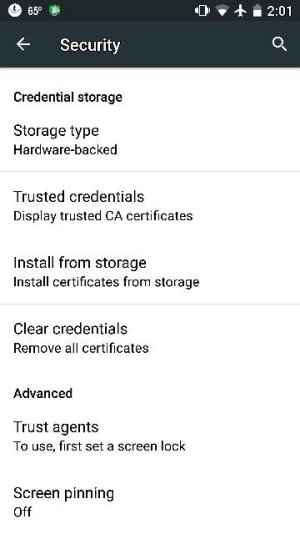So, using the Moto screen that displays notifications, I swipe to unlock, then get another unlock for the main lock screen. Ergo, I have to swipe twice to unlock. Is there any fix other than no unlock? This leaves the phone open until the Moto screen takes over.
I could stand to get it back to the 4.4 method...
I could stand to get it back to the 4.4 method...