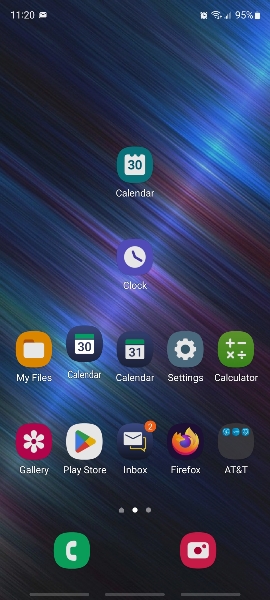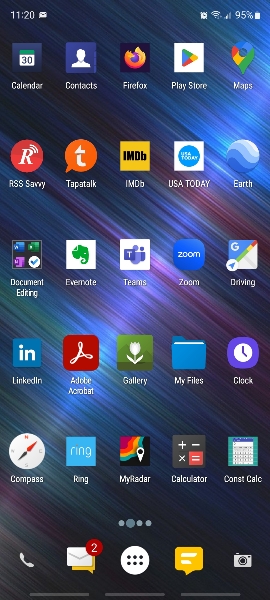Before the Android 13 update my Galaxy Clock stock app icon used to show an analog clockface with hands that show the correct time. Now the icon no longer "tells time".
I went to galaxy store to update but I cannot find the Clock app there only something called Clockface.
Anyone know how to fix the app icon so it tells time again like the Google Clock icon does?
Sent from my SM-S908U using Tapatalk
I went to galaxy store to update but I cannot find the Clock app there only something called Clockface.
Anyone know how to fix the app icon so it tells time again like the Google Clock icon does?
Sent from my SM-S908U using Tapatalk