Galaxy Clock Icon NO Longer Tells Time
- Thread starter recDNA
- Start date
You are using an out of date browser. It may not display this or other websites correctly.
You should upgrade or use an alternative browser.
You should upgrade or use an alternative browser.
Works fine on my Note 9 with Nova (not beta). No idea which version Nova it is but the One UI is 2.5I'm on beta 13 with flip 4 and beta 8.03 on Nova and clock doesn't change, I don't ever remember it working on Nova it's a different launcher , the stock launcher what I seen it only work on
Sent from my SM-S908U using Tapatalk
In Nova my animations are turned on.Do you have animations turned off?
Sent from my SM-S908U using Tapatalk
Weird i dont ever remember it working any Nova versionWorks fine on my Note 9 with Nova (not beta). No idea which version Nova it is but the One UI is 2.5
Sent from my SM-S908U using Tapatalk
Note 9 Latest Nova PrimeWeird i dont ever remember it working any Nova version
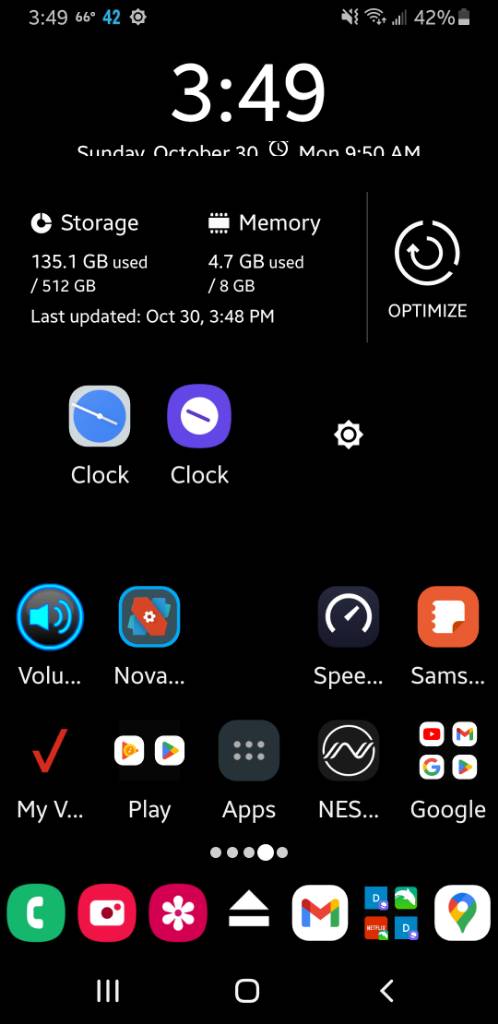
Sent from my SM-N960U1 using Tapatalk
Mr Bojangles1
Well-known member
It doesn't provide notifications on Galaxy Watch 5 Pro so I switched to Samsung.Have you opposed to trying Google clock?
Sent from my SM-S908U using Tapatalk
How do you get Samsung Clock on a Pixel?Does work on my pixel 7 pro
Sent from my SM-S908U using Tapatalk
What icon set are you using? Can you provide a screenshot. If I like your icons I will try them.Quoting you to make sure you see this... as I think I figured it out.
Go to Nova Settings > Look & Feel > Icon Style > Icon Theme > a list box will pop up, click the three vertical dots and press "Reset custom icons" > confirm the action clicking "Reset".
That fixed it for me.
Sent from my SM-S908U using Tapatalk
I was checking Nova with Pixel clock which works same as Samsung clockHow do you get Samsung Clock on a Pixel?
Sent from my SM-S908U using Tapatalk
I believe you just recall it working previous versionNote 9 Latest Nova Prime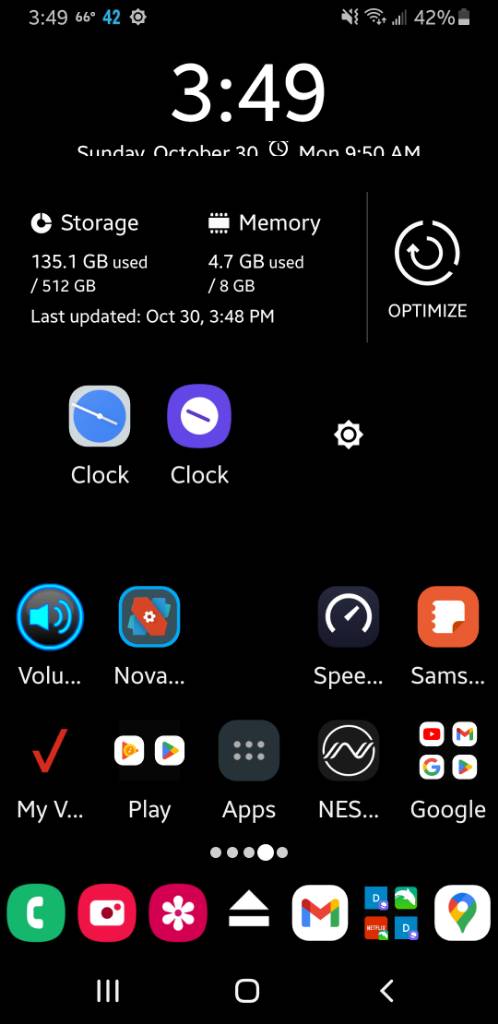
Sent from my SM-N960U1 using Tapatalk
Mr Bojangles1
Well-known member
It doesn't provide notifications on Galaxy Watch 5 Pro so I switched to Samsung.
Sent from my SM-S908U using Tapatalk
Download the Google clock app on your watch itself and it should work fine as long as notification permissions are enabled.
Google clock icon works fine on Nova with my S22 Ultra. I can't use it because Galaxy watch 5 pro doesn't get notifications from Google clock, only Samsung Clock.I was checking Nova with Pixel clock which works same as Samsung clock
Sent from my SM-N960U1 using Tapatalk
BummerGoogle clock icon works fine on Nova with my S22 Ultra. I can't use it because Galaxy watch 5 pro doesn't get notifications from Google clock, only Samsung Clock.
Sent from my SM-N960U1 using Tapatalk

That works. Thanks. I kind of prefer Samsung though because it gives me a early notification to dismiss alarm before sound notification.Download the Google clock app on your watch itself and it should work fine as long as notification permissions are enabled.
Sent from my SM-S908U using Tapatalk
Mr Bojangles1
Well-known member
That works. Thanks. I kind of prefer Samsung though because it gives me a early notification to dismiss alarm before sound notification.
Sent from my SM-S908U using Tapatalk
In the clock settings you can change it so that when the alarm goes off it gradually increases the volume over how ever many seconds you choose so that it's not just like bam, alarm! Lol
Mr Bojangles1
Well-known member
I'm curious, does your phone have adaptive battery setting? Or have you checked if background battery usage is being restricted at all for the app?
Another thing to check is if there is an update for Google play services. If you go to settings, apps, then find Google play services, click it and go to the bottom where it says installed by Google play. Hit that and it should take you to Google play services in the play store.
Another thing to check is if there is an update for Google play services. If you go to settings, apps, then find Google play services, click it and go to the bottom where it says installed by Google play. Hit that and it should take you to Google play services in the play store.
Last edited:
I don't use adaptive. I use optimized. It works in One UI where any restrictions would be the same.I'm curious, does your phone have adaptive battery setting? Or if background battery usage is being restricted at all for the app?
Sent from my SM-S908U using Tapatalk
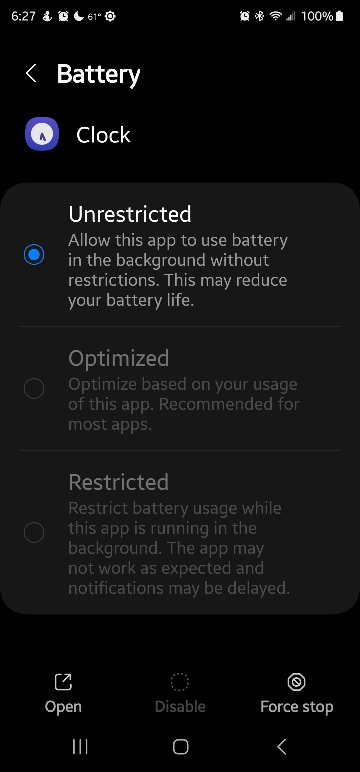
Mr Bojangles1
Well-known member
I don't use adaptive. I use optimized. It works in One UI where any restrictions would be the same.
Sent from my SM-S908U using Tapatalk
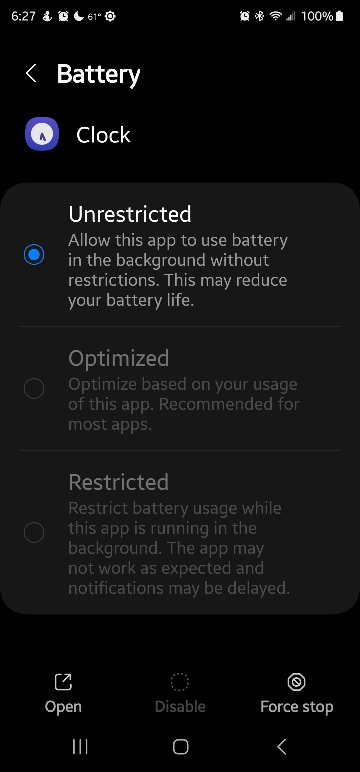
Oh ok. My phone has background restriction and optimization as 2 desperate settings.
Similar threads
- Replies
- 0
- Views
- 249
- Replies
- 4
- Views
- 2K
- Replies
- 7
- Views
- 1K
Trending Posts
-
[Chatter] "Where everybody knows your name ..."
- Started by zero neck
- Replies: 53K
-
News Why is net neutrality so important?
- Started by AC News
- Replies: 4
-
locked out of google account, can't use phone to verify
- Started by hellofello
- Replies: 0
-
Question Need Help Ending Calls on Samsung - Proximity Sensor Frustration!
- Started by karim174
- Replies: 3
-
Forum statistics

Android Central is part of Future plc, an international media group and leading digital publisher. Visit our corporate site.
© Future Publishing Limited Quay House, The Ambury, Bath BA1 1UA. All rights reserved. England and Wales company registration number 2008885.

