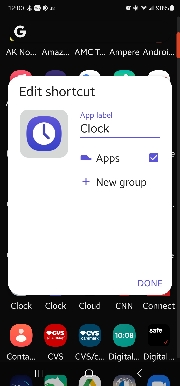joeldf
Well-known member
Check if the clock app is stuck in the app drawer too. If not, you may have to delete the icon from the home page and re-add it.Doesn't work.
Sent from my SM-S908U using Tapatalk
My icon set is set to system too. I manually change specific icons to one of the other icon sets.
But, I'm also still on A 12.
Sent from my SM-G781U using Tapatalk