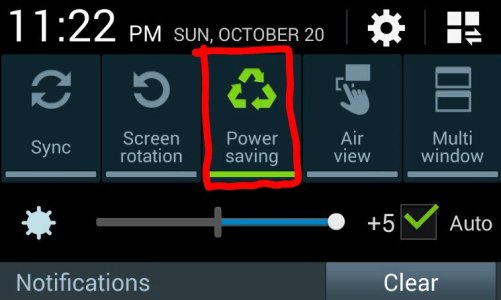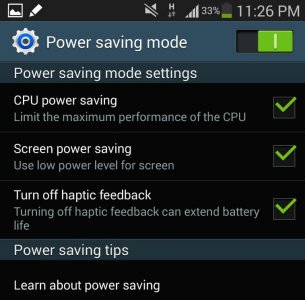okin37
New member
Re: galaxy note 3 overheating
Sir, can you state or show me step by step how you do it? I'm also facing this problem in my SGN3..I'm newbie here
PLEASE!!
Thanks
Yeah. I know. But i am worried about how the phone heats up. Not just the battery.
I figured to use power saving mode with thr CPU option on.
It didn't affect the petformance at all.
I didn't use any power saving with my SGN2, coz it did affect performance. But with SGN3 it doesn't and the good thing is, even with me abusing it, it doesn't heat up anymore.
Sent from my Samsung Galaxy Note 3 - SM-N9005 using Tapatalk 4
Sir, can you state or show me step by step how you do it? I'm also facing this problem in my SGN3..I'm newbie here
PLEASE!!
Thanks