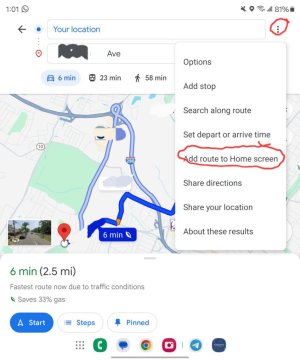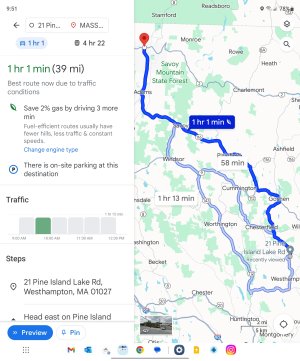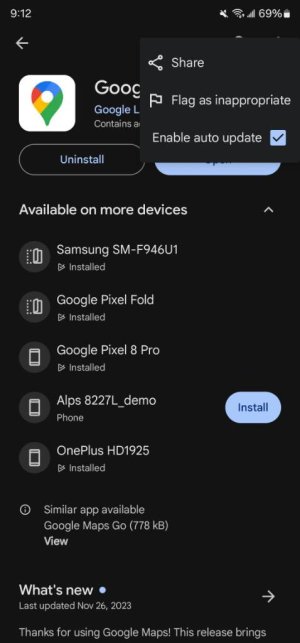Went out and about with the Fold first time today, and noticed a couple of annoying things with Google Maps.
1) I like the use of Add route to Home Screen so I can start navigation when ready, but there is no three-dots option when unfolded.
2) Navigation unfolded favors the right side of screen, both landscape or portrait mode.
If anyone knows how to adjust these, pls let me know.
1) I like the use of Add route to Home Screen so I can start navigation when ready, but there is no three-dots option when unfolded.
2) Navigation unfolded favors the right side of screen, both landscape or portrait mode.
If anyone knows how to adjust these, pls let me know.