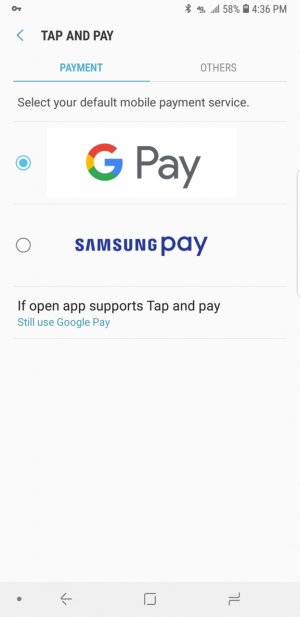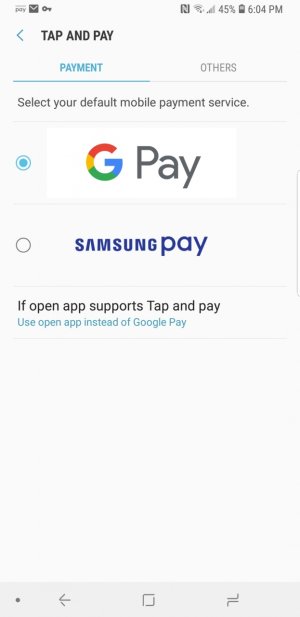Anyone using Google Pay on their Note 8?
I have been using Samsung Pay pretty much since I got the phone in October and has practically worked every time and no reservations in trying anywhere because of it using MST and just tap it on the card reader so never considered even installing Google Pay.
I only decided to give Google Pay a try only because they were offering a few Google Pay dollars for making a few purchases on it as well as link my PayPal account usable where ever MasterCard is accepted but can't get it to work.
I didn't allow it to be my default payment so I have to open it when ready to pay and I hover my phone over the logo but nothing. Tried it at a WaWa reader at the pump and at a Publix grocery market and nothing. It doesn't give you any animation showing that it's active or trying anything.
I don't even know where the NFC chip is on our phone so not sure what part of the phone I should be waving against the reader. So wondering how others fare with Google Pay.
I have been using Samsung Pay pretty much since I got the phone in October and has practically worked every time and no reservations in trying anywhere because of it using MST and just tap it on the card reader so never considered even installing Google Pay.
I only decided to give Google Pay a try only because they were offering a few Google Pay dollars for making a few purchases on it as well as link my PayPal account usable where ever MasterCard is accepted but can't get it to work.
I didn't allow it to be my default payment so I have to open it when ready to pay and I hover my phone over the logo but nothing. Tried it at a WaWa reader at the pump and at a Publix grocery market and nothing. It doesn't give you any animation showing that it's active or trying anything.
I don't even know where the NFC chip is on our phone so not sure what part of the phone I should be waving against the reader. So wondering how others fare with Google Pay.