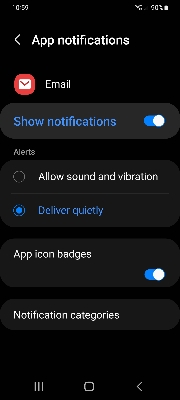I want to see an email notification on my notification bar once my phone is unlocked, and see the unread email count on the app icon. However, I DON'T want to see email notifications on the lock screen.
I do however want to continue to see new text message notifications on the lock screen.
I had my phone set up this way, but after I reinstalled my Samsung email app, email notifications now keep showing up on my lock screen.
Is there a way to select which app notifications show up on the lock screen?
I do however want to continue to see new text message notifications on the lock screen.
I had my phone set up this way, but after I reinstalled my Samsung email app, email notifications now keep showing up on my lock screen.
Is there a way to select which app notifications show up on the lock screen?