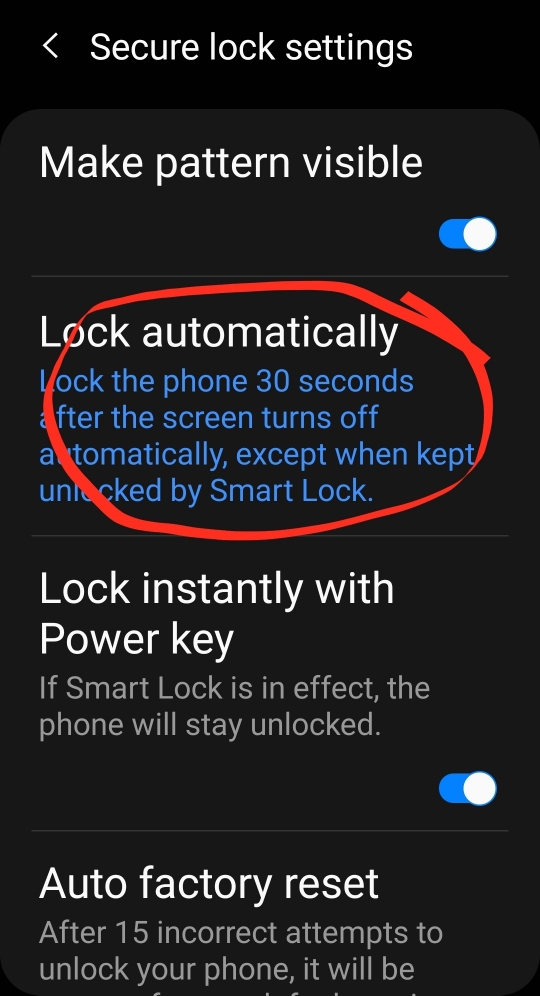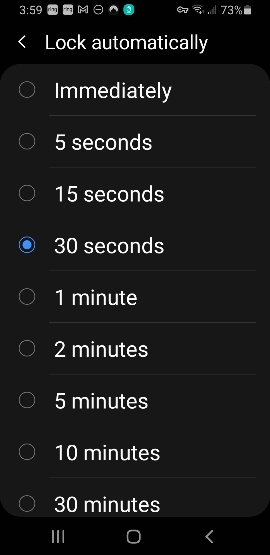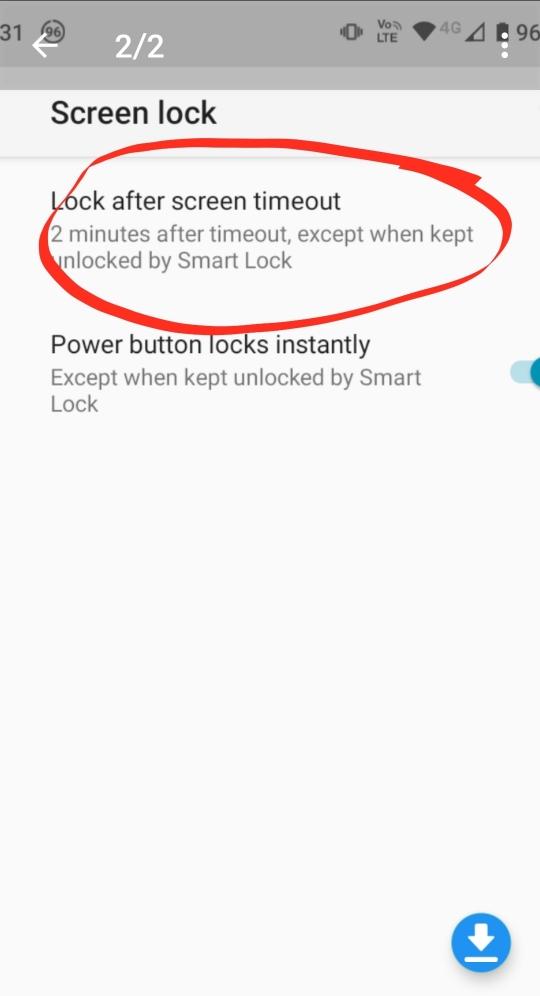Device: Moto e30
Android version: 11
Software Channel: eegb
Does anyone know how to increase the length of time the screen display stays on the lock screen? Currently, if I push the power button when in sleep mode, to display the lock screen, the display screen stays on for about 5 seconds, then it dims to a lower brightness for about 2 seconds, then turns off. I can't find the option anywhere in the settings, or any downloadable apps that do this specifically.
I am not talking about how long the screen display stays on when in normal use, so not in the lock screen. I currently have this set to two minutes, and would like the lock screen display time to be about 30 seconds. Thx in advance.
Android version: 11
Software Channel: eegb
Does anyone know how to increase the length of time the screen display stays on the lock screen? Currently, if I push the power button when in sleep mode, to display the lock screen, the display screen stays on for about 5 seconds, then it dims to a lower brightness for about 2 seconds, then turns off. I can't find the option anywhere in the settings, or any downloadable apps that do this specifically.
I am not talking about how long the screen display stays on when in normal use, so not in the lock screen. I currently have this set to two minutes, and would like the lock screen display time to be about 30 seconds. Thx in advance.