Question I was tricked by recharge.tools website. It downloaded many files to my phone (see pic). How to remove this malware?
- Thread starter AndroidNewbie2023
- Start date
You are using an out of date browser. It may not display this or other websites correctly.
You should upgrade or use an alternative browser.
You should upgrade or use an alternative browser.
Welcome to Android Central! What app are you using to view that?
Do you recall what you did to accidentally download those files? Did you tap a link in a popup? In general, malware needs to request your permission to install, so if all that happened was a download, you're probably still safe.
Do you recall what you did to accidentally download those files? Did you tap a link in a popup? In general, malware needs to request your permission to install, so if all that happened was a download, you're probably still safe.
If you clicked proceed in your screenshot it will ask you to install these apps to finally inject which at this point hasn't downloaded anything so don't go any further
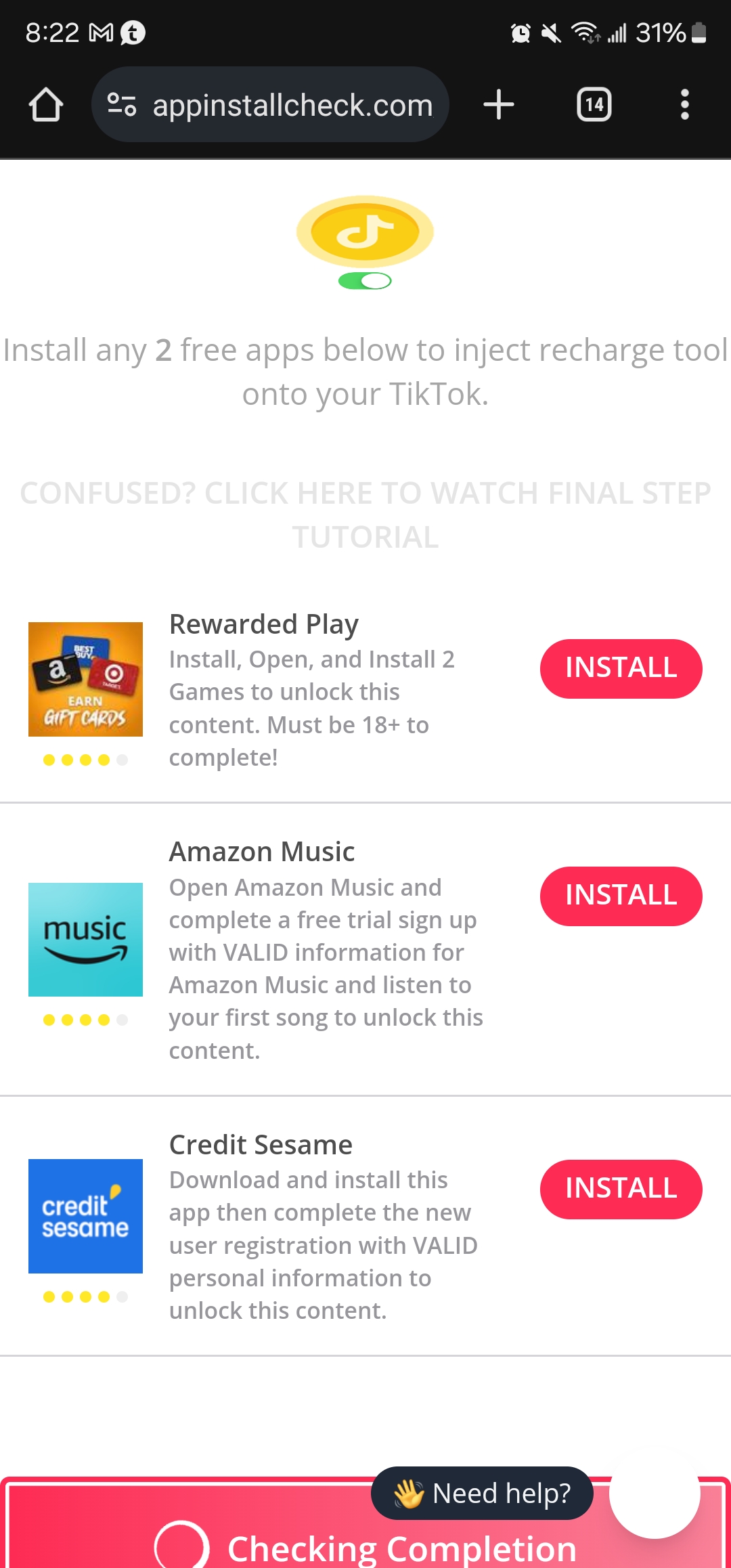
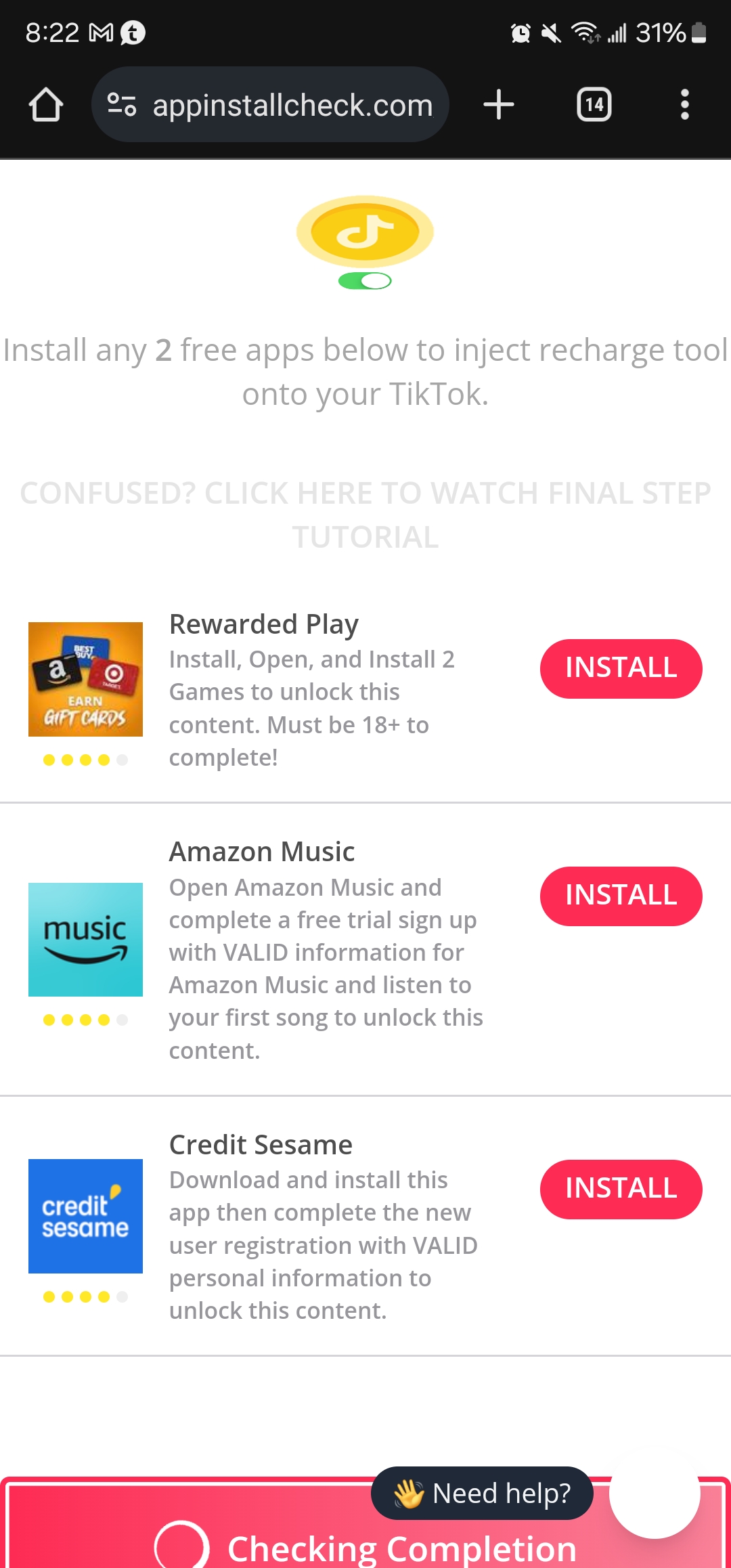
Egad, "injected on your TikTok app" sounds incredibly dangerous in all respects.
Wonder if this is any violation for tik Tok?Egad, "injected on your TikTok app" sounds incredibly dangerous in all respects.
It's pretty clearly a scam that lures the user into thinking they'll be able to get free TikTok coins (which normally cost money): https://www.boosthill.com/what-you-...etworks and,gift your favorite TikTok creator.Wonder if this is any violation for tik Tok?
If it sounds too good to be true, then it's too good to be true.
fuzzylumpkin
Well-known member
TIL there are TikTok coins lol.It's pretty clearly a scam that lures the user into thinking they'll be able to get free TikTok coins (which normally cost money): https://www.boosthill.com/what-you-...etworks and,gift your favorite TikTok creator.
If it sounds too good to be true, then it's too good to be true.
Thanks for your reply. I went to the website rechage.tools in Opera browser. I must have clicked something to start the download. However I never clicked on allowing anything to be installed. So I should be safe, right? What a relieveWelcome to Android Central! What app are you using to view that?
Do you recall what you did to accidentally download those files? Did you tap a link in a popup? In general, malware needs to request your permission to install, so if all that happened was a download, you're probably still safe.
Thanks for your reply. Yes I was stupid enough to click that Proceed button. A bunch of files got downloaded after thatI searched and got this. There were no details or information about the site or the tool. At this point, I would have proceeded no further, but in your case you did. Does your screenshot show the result of pressing “Proceed”?
View attachment 357477
Thanks for your reply. Yes, I stopped right here because I didn't want to install anything that I didn't know. However the long list of files that got downloaded to my phone concerned me... So if I didn't installed any of these, the phone should be safe, right?If you clicked proceed in your screenshot it will ask you to install these apps to finally inject which at this point hasn't downloaded anything so don't go any further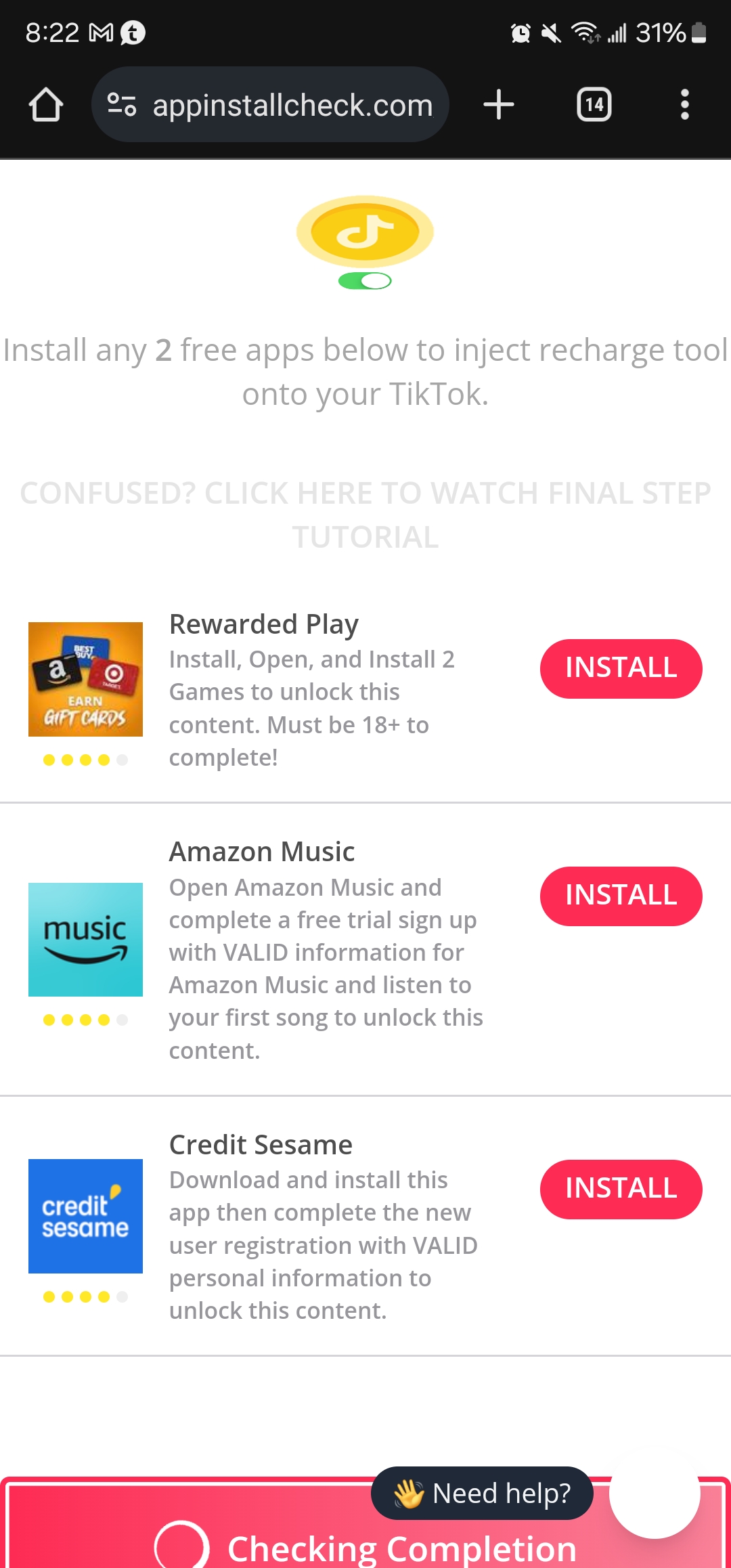
I don't know. Perhaps I was too comfortable with blockchain coins. It's common to get free coins from faucets from different network to be injected into the wallet. It's just NOT common to have to install anything. What's why I paused.Egad, "injected on your TikTok app" sounds incredibly dangerous in all respects.
Exactly. It was a scam.It's pretty clearly a scam that lures the user into thinking they'll be able to get free TikTok coins (which normally cost money): https://www.boosthill.com/what-you-need-to-know-about-tiktok-recharge/#:~:text=Like other social networks and,gift your favorite TikTok creator.
If it sounds too good to be true, then it's too good to be true.
No nothing was downloaded, your welcome!Thanks for your reply. Yes, I stopped right here because I didn't want to install anything that I didn't know. However the long list of files that got downloaded to my phone concerned me... So if I didn't installed any of these, the phone should be safe, right?
Oh, so the list of files being downloaded was just a fake display? That's good. ThanksNo nothing was downloaded, your welcome!
I downloaded as far as you got nothing loadedOh, so the list of files being downloaded was just a fake display? That's good. ThanksJust curious, how did you know?
What did you download? Thanks.I downloaded as far as you got nothing loaded
Sorry not download went to the site recharge toolWhat did you download? Thanks.
Open your file manager app and look in the /Download directory. If you see any of those files there, simply delete them. It's good that you didn't tap any Install option -- as mentioned before, simply downloading files won't cause damage. The malicious package has to be installed, and that requires the user's permission.Oh, so the list of files being downloaded was just a fake display? That's good. ThanksJust curious, how did you know?
Similar threads
- Question
- Replies
- 1
- Views
- 6K
- Replies
- 3
- Views
- 2K
Members online
Total: 1,972 (members: 8, guests: 1,964)
Trending Posts
-
[Chatter] "Where everybody knows your name ..."
- Started by zero neck
- Replies: 53K
-
-
-
-
S24 pictures... show us how they look!
- Started by Walter Wagenleithner
- Replies: 397
Forum statistics

Android Central is part of Future plc, an international media group and leading digital publisher. Visit our corporate site.
© Future Publishing Limited Quay House, The Ambury, Bath BA1 1UA. All rights reserved. England and Wales company registration number 2008885.




