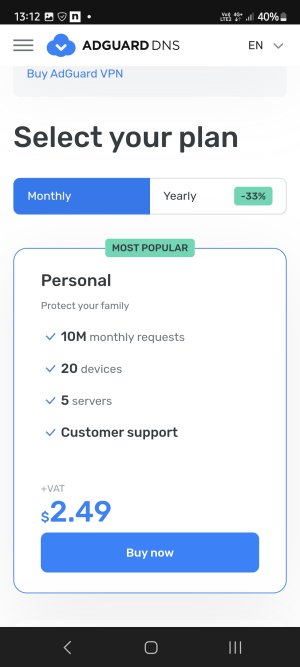Hello. So I've changed my sons tablet from a amazon fire which I thought was dreadful to a lenovo m10 plus managed with family link.
One thing I've noticed the same games he's playing have more ads. Is there a way of limiting ads easily. I'm guessing amazon paid the developers to remove the ads before they got on their store?
I've had a quick look on changing the dns but Ive had no success. Is there a setting in family link where I can limit the in game ads? these seem the worse to me. Or another app which may block these or atleast change them? Overall I'm glad I've changed tablets the fire was awful.
One thing I've noticed the same games he's playing have more ads. Is there a way of limiting ads easily. I'm guessing amazon paid the developers to remove the ads before they got on their store?
I've had a quick look on changing the dns but Ive had no success. Is there a setting in family link where I can limit the in game ads? these seem the worse to me. Or another app which may block these or atleast change them? Overall I'm glad I've changed tablets the fire was awful.