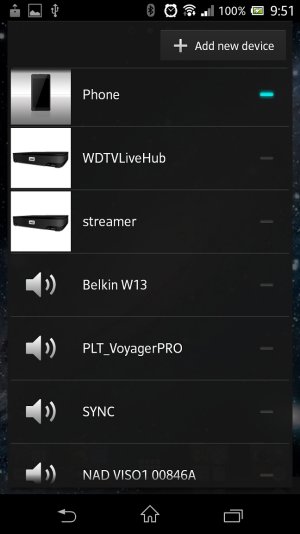mhl should mirror your phones display and sound
In principle, but there are a few caveats. Sound support depends on a few variables. Sound transmission between the devices depends on 3 factors: The source file encoding, the software's sound output type, and target device's support of signal type. Whatever media you are using, and the type of encoding of said media, be it game, music or a video, the rendering software has a few possible modes of transmission for the sound stream: If your TV does not support this mode, like a DTS bitstream, then you have to either get the phone to send an analog signal to your TV, or pass it through a device capable of decoding that sound.
Typical sound transports possible:
- Decoded to a Stereo Analog output over HDMI (Stereo PCM). - Supported by just about any audio/video device out there.
- Digital, as is: Encoding remains unchanged, and is passed-through. - This requires the right decoder at the other end.
- Dolby Digital. Requires a decoder, a large proportion of modern digital devices support it, including many, but not all, plain TVs.
- DTS. Requires a decoder, typically, a home theater Audio/video receiver is required. Few TV are equipped with this decoder. Though now quite common, DTS only became really widespread with HD formats like HD DVD and BluRay. Because DVDs' standard audio was Dolby, practically all devices support it. Many low end devices and TVs still force you to rely on Dolby because DTS adds an extra license cost to it, an Dolby is already present anyway.
So, testing your sound using different files, and different players, you might find something that works. Check your player, or even your phone's sound options to see if, somewhere, you have an options to send the sound as an Analog PCM signal. I'm pretty your problem stems for the sound transport being digital. Perhaps, also your TV has an option to enable bitstream (Digital) decoding, so you should comb though it's options..