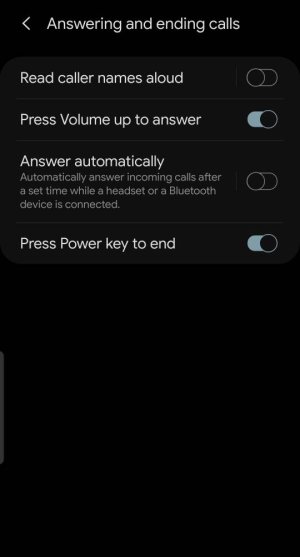Bottom picture tap assistant menu , I see u toggled on and single tap to swipe is thereRight, but turning that on gets the floating menu, I was calling it a widget, sorry.
My note 9 changed when it was recently updated.
- Thread starter Papabakes
- Start date
You are using an out of date browser. It may not display this or other websites correctly.
You should upgrade or use an alternative browser.
You should upgrade or use an alternative browser.
That floating icon drag up on the screen until you see a X appear and drop it thereRight, but turning that on gets the floating menu, I was calling it a widget, sorry.
Bo21
Well-known member
Ok, got all that figured out. I just force stop accessibility and it stays away.
I was trying to figure out your earlier post stating an easier way. I have the notification off, but didn't understand the one touch you referred to. I think I am good now.
I was trying to figure out your earlier post stating an easier way. I have the notification off, but didn't understand the one touch you referred to. I think I am good now.
Ok coolOk, got all that figured out. I just force stop accessibility and it stays away.
I was trying to figure out your earlier post stating an easier way. I have the notification off, but didn't understand the one touch you referred to. I think I am good now.
 in accessibility first page where 3 Dots upper bright corner can choose hide in notification tray so don't show also
in accessibility first page where 3 Dots upper bright corner can choose hide in notification tray so don't show also
Last edited:
recDNA
Well-known member
I'm sorry for being dopey but this thread goes on and on and I cannot follow exactly how to turn on on touch answer and never see floating menu even after restart (I shut off my phone every night)
I am using unlocked snapdragon version in VZW. Just want to tap to answer rather than drag to answer.
Is it possible to get a step by step? In all the mentions of 3 dots I don't see any screenshot of the 3 dots and I don't know how many embeds deep you are in accessibility menu to see it?
I am using unlocked snapdragon version in VZW. Just want to tap to answer rather than drag to answer.
Is it possible to get a step by step? In all the mentions of 3 dots I don't see any screenshot of the 3 dots and I don't know how many embeds deep you are in accessibility menu to see it?
In accessibility >interaction and dexterity tap>turn toggle on for assistant menu and also tap assistant menu to get sub menu to toggle one tap swipe , go back to very beginning of accessibility page 3 dots upper right corner turn off for it not to display in notifications panel , then you have a floating accessibility menu >hold it and drag to the top until X icon appear to get rid of it others wise it will float around.I'm sorry for being dopey but this thread goes on and on and I cannot follow exactly how to turn on on touch answer and never see floating menu even after restart (I shut off my phone every night)
I am using unlocked snapdragon version in VZW. Just want to tap to answer rather than drag to answer.
Is it possible to get a step by step? In all the mentions of 3 dots I don't see any screenshot of the 3 dots and I don't know how many embeds deep you are in accessibility menu to see it?
recDNA
Well-known member
But that means the floating menu comes back every morning when I turn on my phone right? (I turn off power every night)
Yes probably will , but other member Connert few post up says you can turn that off if you look what he posted .But that means the floating menu comes back every morning when I turn on my phone right? (I turn off power every night)
recDNA
Well-known member
Ok thanks. Force stopping and freezing accessibility doesn't sound like a wise option to me. I thought your method didn't require it. Thanks again.
Your welcome, yeah don't freeze that lol might cause errors.Ok thanks. Force stopping and freezing accessibility doesn't sound like a wise option to me. I thought your method didn't require it. Thanks again.
BBSeattle
Well-known member
Tried all of the above, eventually the floating menu returns every time. Tried to live with the floating menu, set the transparency to "high" and put it somewhere out of the way but it still gets in the way.
Ok thanks. Force stopping and freezing accessibility doesn't sound like a wise option to me. I thought your method didn't require it. Thanks again.
recDNA
Well-known member
Connert
Well-known member
I agree with you , I don't know what they were thinking of putting it in accessibility.I'm very disappointed in the change but have been using the "up volume to answer call" option for a week or so now and it is not a bad workaround. View attachment 304901
Similar threads
- Replies
- 2
- Views
- 176
- Replies
- 2
- Views
- 2K
- Replies
- 0
- Views
- 190
- Replies
- 8
- Views
- 625
Trending Posts
-
-
Question s22 ultra randomly freezes while using and now stuck in loop reboot
- Started by joe1335
- Replies: 1
-
News Redmi Pad Pro review: Xiaomi's best budget tablet yet
- Started by AC News
- Replies: 0
-
S24 pictures... show us how they look!
- Started by Walter Wagenleithner
- Replies: 465
-
My samsung j7+ sounds are coming to the call speaker than main speaker
- Started by Rendell Sibal
- Replies: 3
Forum statistics

Android Central is part of Future plc, an international media group and leading digital publisher. Visit our corporate site.
© Future Publishing Limited Quay House, The Ambury, Bath BA1 1UA. All rights reserved. England and Wales company registration number 2008885.