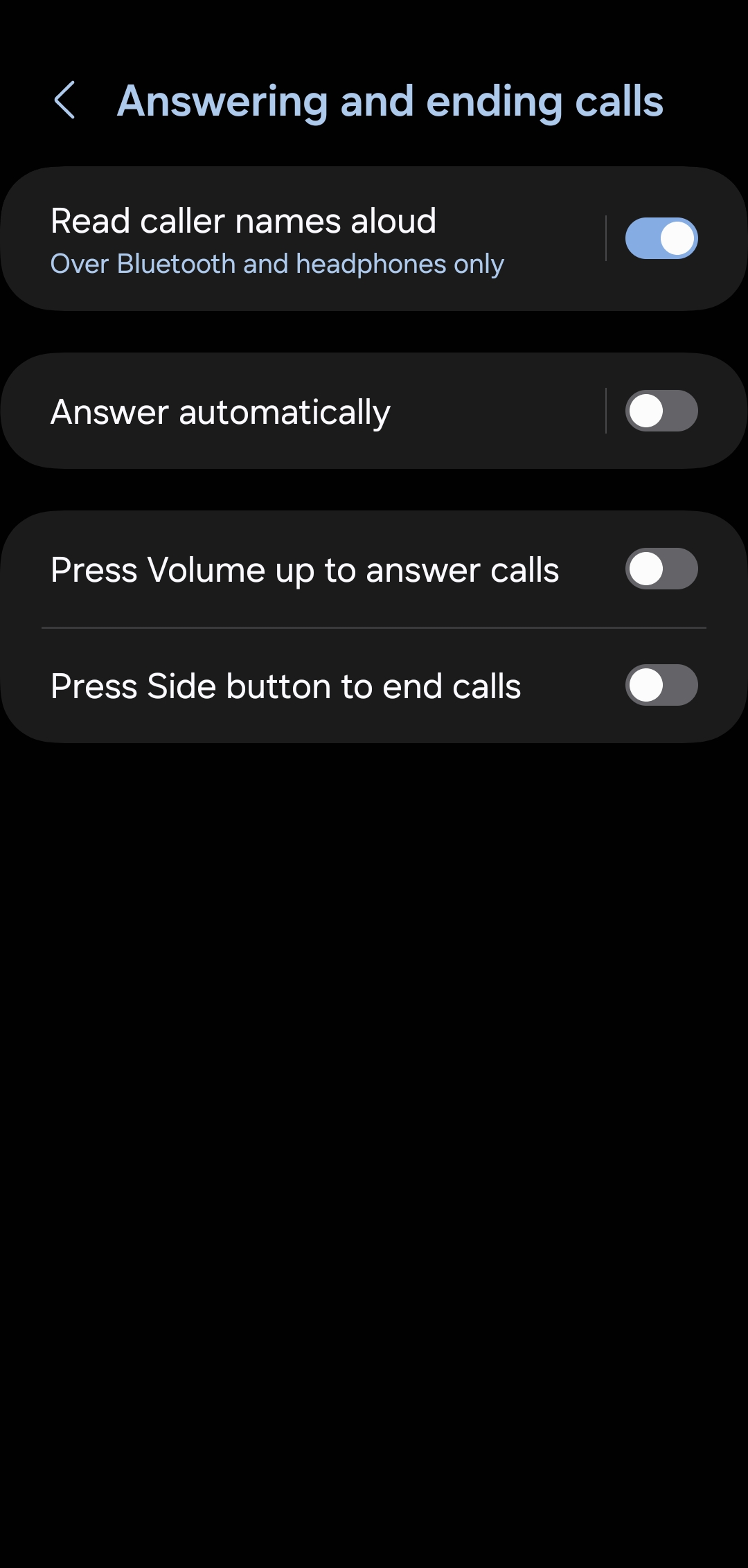Yo guys! I've got a problem that's driving me nuts. It's so damn hard to end a call, especially when I'm using an app and not on the call screen anymore. Usually, I'd just press the big red call end button, but that's not an option here. The only way to hang up is by pressing the little green call button on the top left corner. But guess what? Samsung put the proximity sensor right there, so every time I try to end the call, my finger blocks the sensor and i can't get the call screen back! It's maddening!
Is there any way around this without having to turn off the proximity sensor?
Is there any way around this without having to turn off the proximity sensor?