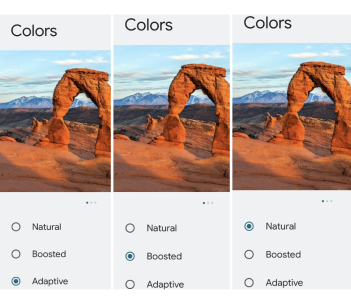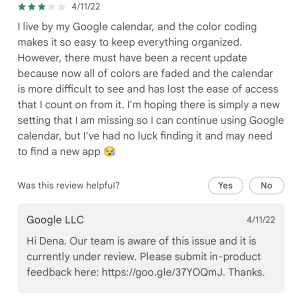A
Android Central Question
After updating my Pixel 6 in late March both adaptive color and boosted color quit working. Colors appear washed out especially in the calendar app. Yesterday I installed the April update and it's still broken. Anyone else having the same issue?