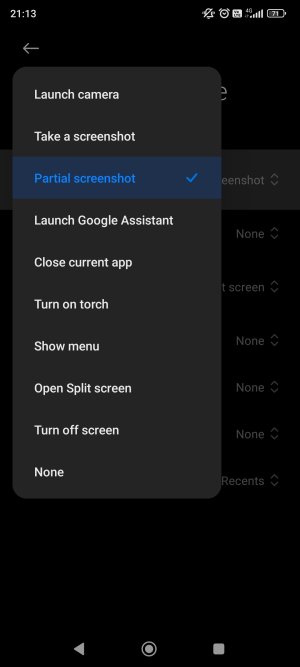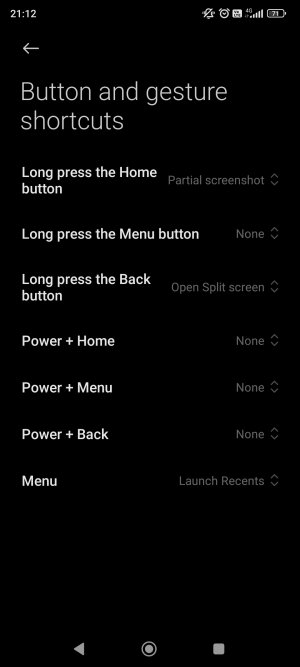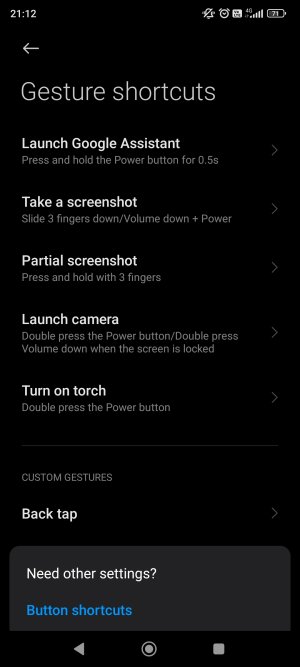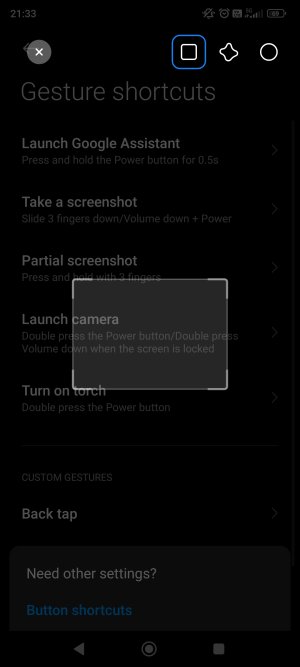Redmi 12 5G | Android 14 | Xiaomi HyperOS
Can someone please help me disable this annoying black screen which is used to take screenshots (I guess).
They appear while I am on a call/whatsapp audio call. This prevents me from disconnecting the call quickly.
Pic's attached.
Can someone please help me disable this annoying black screen which is used to take screenshots (I guess).
They appear while I am on a call/whatsapp audio call. This prevents me from disconnecting the call quickly.
Pic's attached.