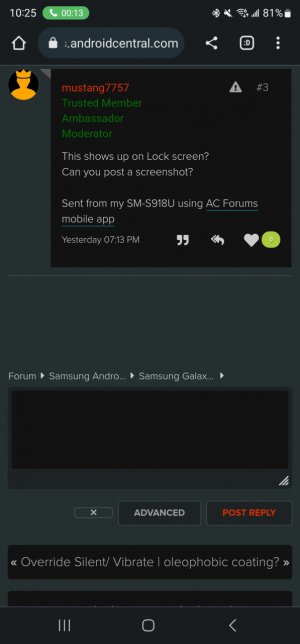After the most recent update pushed to my phone yesterday, I get this annoying phone call timer that takes up my entire notifications panel at the top whenever I'm on a phone call. So I can't see while on a call whether I receive an email or text etc as I use those subtle notifications to notify me.
Is there any way to get rid of this ridiculous timer that was never there before? I tried call settings and there's no option to turn it off. Very annoying.
Thanks in advance for any help.
Is there any way to get rid of this ridiculous timer that was never there before? I tried call settings and there's no option to turn it off. Very annoying.
Thanks in advance for any help.