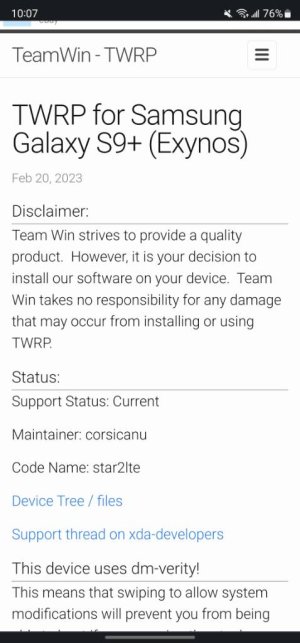Hi,
i have a Samsung S9 that was on charge one night and then decided to basically stop working by the morning . It has had the samsung logo come up constantly and vibrates when plugged into a charger and doesnt do anything else. i looked online and couldnt work out what to do and how to fix it as my laptop would not recognise the device plugged in so i was unable to use any recovery programs ( yes i confirmed it was just that device and other were recognised fine by my laptop when plugged in ).
I was advised today i need to flash the firmware or something like that so when i went to start that , it said online to make sure the phone is fully charged. I plugged it in and thought ill leave it as long as possible as i have no idea how charged it is due to the screen damage and it not going any further than the logo .
When going to get the phone off charge, it had changed the screen for some reason and was asking what i would like to do , the options were :
reboot system
clear cache
view cache partion etc
i pulled the charger out andc the phone instantly turned off and i hadnt selected anything. i then thought i will try turn it on using the volume down,power and bixby key and it turned on and come up with a blue/green screen saying OS warning critical or something.
so i google what to do and it said to hold the down key and power key for 7 seconds and it will stop that warning . it did but then it changed it to saying it was downloading something and then it said online to stop that and hold the power key or something for a few seconds which i did and now it is back to the screen asking what i would like to do ( as stated above, options like reboot , view cache etc)
i have left it sitting like that on charge and dont want to make another error so could someone please tell me what do i do now ???? i am sooooo lost !
i have a Samsung S9 that was on charge one night and then decided to basically stop working by the morning . It has had the samsung logo come up constantly and vibrates when plugged into a charger and doesnt do anything else. i looked online and couldnt work out what to do and how to fix it as my laptop would not recognise the device plugged in so i was unable to use any recovery programs ( yes i confirmed it was just that device and other were recognised fine by my laptop when plugged in ).
I was advised today i need to flash the firmware or something like that so when i went to start that , it said online to make sure the phone is fully charged. I plugged it in and thought ill leave it as long as possible as i have no idea how charged it is due to the screen damage and it not going any further than the logo .
When going to get the phone off charge, it had changed the screen for some reason and was asking what i would like to do , the options were :
reboot system
clear cache
view cache partion etc
i pulled the charger out andc the phone instantly turned off and i hadnt selected anything. i then thought i will try turn it on using the volume down,power and bixby key and it turned on and come up with a blue/green screen saying OS warning critical or something.
so i google what to do and it said to hold the down key and power key for 7 seconds and it will stop that warning . it did but then it changed it to saying it was downloading something and then it said online to stop that and hold the power key or something for a few seconds which i did and now it is back to the screen asking what i would like to do ( as stated above, options like reboot , view cache etc)
i have left it sitting like that on charge and dont want to make another error so could someone please tell me what do i do now ???? i am sooooo lost !