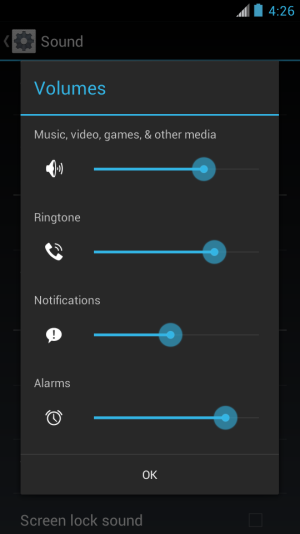I've had two HTC devices before the DNA, so I am a little frustrated that HTC decided to link the ringtone and notification sound control. :-\ I want to turn off notification sounds. Does anyone know if that's possible?
Edited to Add: I tried downloading some volume control apps, and it appears that HTC has disabled, or overridden, the ability to control the ringtone and notification volumes separate.
Edited to Add: I tried downloading some volume control apps, and it appears that HTC has disabled, or overridden, the ability to control the ringtone and notification volumes separate.
Last edited: