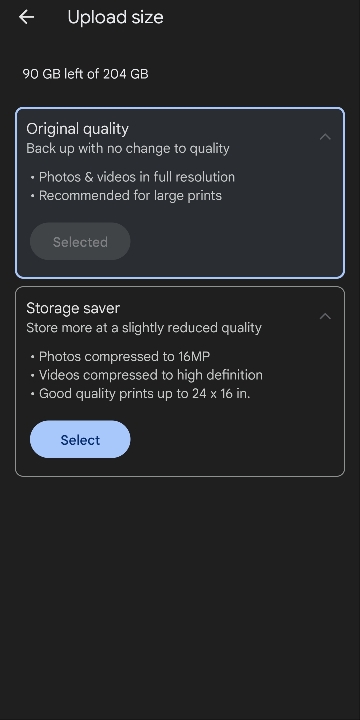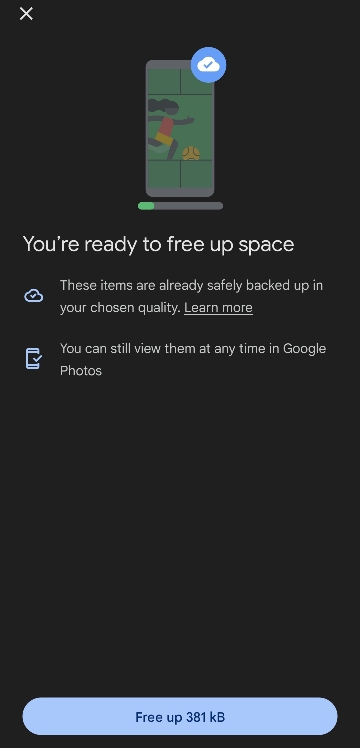Disclaimer: this might (probably is) be a stupid question. Forgive me. But hope somebody has the answer! 
I preordered my s22 Ultra 512gb yesterday morning but hastily spent my free credit on stuff I didn’t need and not the watch which I wanted so ended up wasting $229 buying it on Amazon. Bah.
I just returned to Samsung.com and they’re still offering credit, so I placed an order for the 256gb model which is unbelievably still in stock and shipping on Feb 25. Yay. And I was able to almost cover the cost of the Watch 4 with the free credit.
So here’s my question:
For the last few years, I’ve been running an iPhone at 256GB (including now with the 13 Pro) and 256 is plenty enough. Usually have about 100GB space spare.
But iOS has a great way of optimising space so when you take photos and video, it just uploads it straight to iCloud and is pretty much always accessible. Google photos does the same.
If I go for the 256gb model S22 Ultra, can I do the same on Android? I have Googled this issue but most of the articles I see relate to pixel devices, and I wanna be sure that Samsung will do this flawlessly.
I shoot most of my vids in 4K so will I be able to have my Sammy upload and delete all my photos and HQ vids from the phone automatically to Google Photos then delete the massive files from local storage like iOS does with Apple Photos?
(I remember from past dalliances that Samsung tried to push me towards OneDrive etc but not interested in that. I have Google for everything else and just want to make sure I'm not going to run out of space in weeks!)
(I could stick with my 512gb order but then I've wasted the credit and can't order that phone now as that storage model is outta stock)
Thanks in advance folks.
I preordered my s22 Ultra 512gb yesterday morning but hastily spent my free credit on stuff I didn’t need and not the watch which I wanted so ended up wasting $229 buying it on Amazon. Bah.
I just returned to Samsung.com and they’re still offering credit, so I placed an order for the 256gb model which is unbelievably still in stock and shipping on Feb 25. Yay. And I was able to almost cover the cost of the Watch 4 with the free credit.
So here’s my question:
For the last few years, I’ve been running an iPhone at 256GB (including now with the 13 Pro) and 256 is plenty enough. Usually have about 100GB space spare.
But iOS has a great way of optimising space so when you take photos and video, it just uploads it straight to iCloud and is pretty much always accessible. Google photos does the same.
If I go for the 256gb model S22 Ultra, can I do the same on Android? I have Googled this issue but most of the articles I see relate to pixel devices, and I wanna be sure that Samsung will do this flawlessly.
I shoot most of my vids in 4K so will I be able to have my Sammy upload and delete all my photos and HQ vids from the phone automatically to Google Photos then delete the massive files from local storage like iOS does with Apple Photos?
(I remember from past dalliances that Samsung tried to push me towards OneDrive etc but not interested in that. I have Google for everything else and just want to make sure I'm not going to run out of space in weeks!)
(I could stick with my 512gb order but then I've wasted the credit and can't order that phone now as that storage model is outta stock)
Thanks in advance folks.