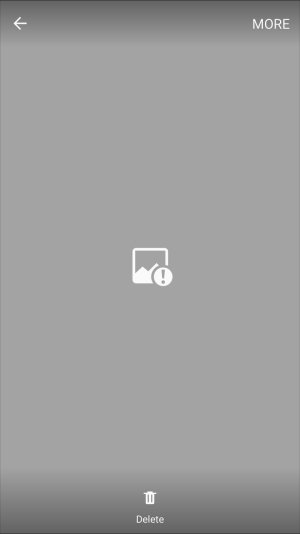S7 - Why can I not see photos
- Thread starter DEVILSMAINEIAC
- Start date
You are using an out of date browser. It may not display this or other websites correctly.
You should upgrade or use an alternative browser.
You should upgrade or use an alternative browser.
Hey I Tried
Well-known member
Are these being saved to the phone or SD card? Using Stock camera? Have you been able to take pictures before, or is it a new phone?
Jared DiPane
Well-known member
Hey I Tried
Well-known member
A few things to try. Change the camera storage from SD to internal, and see if it helps.
You might need check the Camera permissions, sometimes Android doesn't give the permissions.
I've also read that the features Smart Stay (found in display and wallpaper settings) can cause camera issues.
Run some sort of cleaning app, to delete the thumbnail cache.
Not sure if any one of those will work, but just giving some ideas.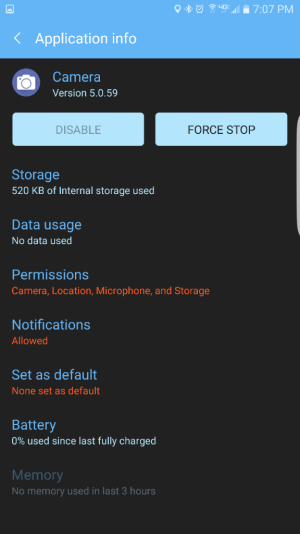
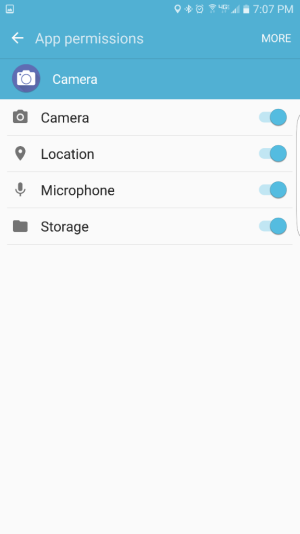
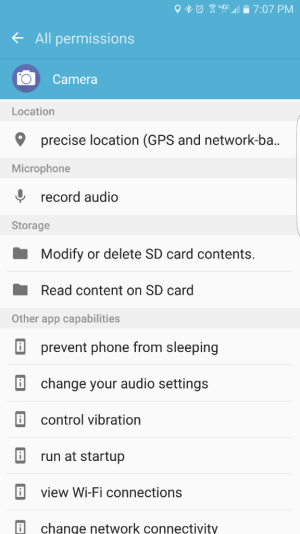
You might need check the Camera permissions, sometimes Android doesn't give the permissions.
I've also read that the features Smart Stay (found in display and wallpaper settings) can cause camera issues.
Run some sort of cleaning app, to delete the thumbnail cache.
Not sure if any one of those will work, but just giving some ideas.
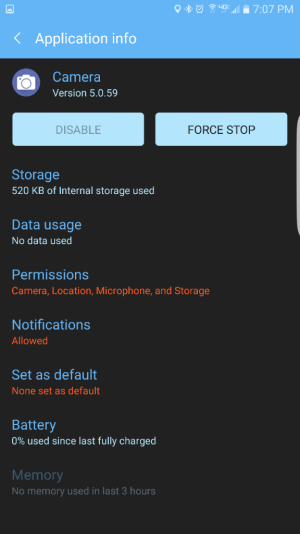
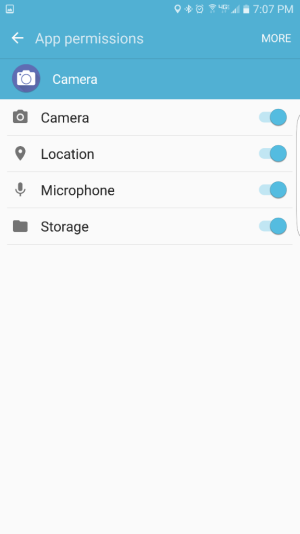
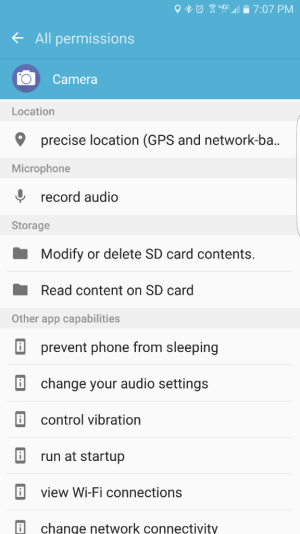
Hey I Tried
Well-known member
Forgot, the Camera permissions, specifically the Storage permission, the read / write contents of SD card.
Same goes for the Gallery app.
Same goes for the Gallery app.
Phone is about 6 months old stock camera and saved to SD card from day 1 and have been fine Till now
Hey I Tried
Well-known member
Okay. Was just wondering.
Something may be corrupted on the SD card. If an Unmount / Mount doesn't help, you might want to use a computer to pull everything off the SD card, format it, and try using it again.
It might be a corrupted file or files. I could be an indication that the SD card is failing.
Something may be corrupted on the SD card. If an Unmount / Mount doesn't help, you might want to use a computer to pull everything off the SD card, format it, and try using it again.
It might be a corrupted file or files. I could be an indication that the SD card is failing.
Similar threads
- Question
- Replies
- 2
- Views
- 1K
- Replies
- 5
- Views
- 435
- Replies
- 7
- Views
- 2K
- Replies
- 9
- Views
- 1K
Members online
Total: 1,633 (members: 7, guests: 1,626)
Trending Posts
-
-
-
News The Tensor G4 is a key piece of Google's smartphone vision
- Started by AC News
- Replies: 8
-
S24 pictures... show us how they look!
- Started by Walter Wagenleithner
- Replies: 497
-
Forum statistics

Android Central is part of Future plc, an international media group and leading digital publisher. Visit our corporate site.
© Future Publishing Limited Quay House, The Ambury, Bath BA1 1UA. All rights reserved. England and Wales company registration number 2008885.