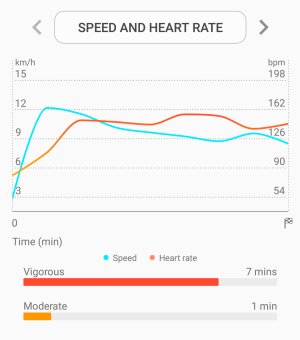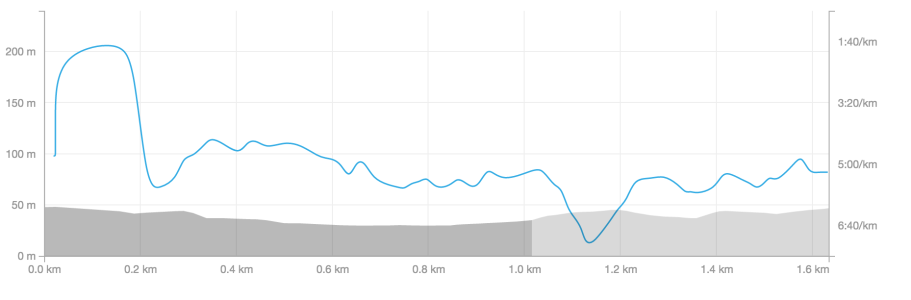I've just got a new Samsung Gear S3. Taken it out for a couple runs and noticed a few issues.
For this morning's run:
(1) Samsung health App thought i started 100m away from where i really did
(2) General accuracy is not great when i look at the run on google maps.
So I exported my run to a GPX file (basically its the raw data of times + long/latitude), and looked at it to see what data was there - at the bottom is part of the file (for anyone interested - I thought it was interesting)
- at the bottom is part of the file (for anyone interested - I thought it was interesting)
I noticed
(1) it took 30 seconds between the first 2 recorded positions - and the start was 100m off. So, I'm guessing maybe GPS was slow to lock? And the start was really a guess until the phone could get that lock.
(2) the sampling time was sometimes every 5 seconds, but sometimes every 10 seconds.
This explains why when I do some kind of U-turn/corner/bend, it often misses the turning point by quite a margin, and cuts the distance.
So I'm wondering:
<trk> <name>20170420_070445(1).gpx</name> <trkseg> <trkpt lat="51.427746" lon="-0.2034532"> <ele>-160.465</ele> <time>2017-04-20T06:05:04Z</time> </trkpt> <trkpt lat="51.428406" lon="-0.2027431"> <ele>-162.715</ele> <time>2017-04-20T06:05:35Z</time> </trkpt> <trkpt lat="51.42854" lon="-0.2025781"> <ele>-162.915</ele> <time>2017-04-20T06:05:39Z</time> </trkpt> <trkpt lat="51.428802" lon="-0.2022712"> <ele>-163.643</ele> <time>2017-04-20T06:05:49Z</time> </trkpt> <trkpt lat="51.42893" lon="-0.2021214"> <ele>-163.543</ele> <time>2017-04-20T06:05:54Z</time> </trkpt> <trkpt lat="51.429024" lon="-0.2020064"> <ele>-164.596</ele> <time>2017-04-20T06:05:58Z</time> </trkpt> <trkpt lat="51.42916" lon="-0.2018404"> <ele>-165.432</ele> <time>2017-04-20T06:06:03Z</time> </trkpt> <trkpt lat="51.42927" lon="-0.2017092"> <ele>-166.104</ele> <time>2017-04-20T06:06:08Z</time> </trkpt> <trkpt lat="51.42943" lon="-0.2015232"> <ele>-166.966</ele> <time>2017-04-20T06:06:14Z</time> </trkpt> <trkpt lat="51.429523" lon="-0.2013903"> <ele>-167.209</ele> <time>2017-04-20T06:06:19Z</time> </trkpt> <trkpt lat="51.42969" lon="-0.2011927"> <ele>-168.326</ele> <time>2017-04-20T06:06:25Z</time> </trkpt> <trkpt lat="51.429817" lon="-0.2010308"> <ele>-168.592</ele> <time>2017-04-20T06:06:30Z</time> </trkpt> <trkpt lat="51.43011" lon="-0.2007559"> <ele>-170.041</ele> <time>2017-04-20T06:06:39Z</time> </trkpt> <trkpt lat="51.43038" lon="-0.2005636"> <ele>-171.444</ele> <time>2017-04-20T06:06:48Z</time> </trkpt> <trkpt lat="51.43066" lon="-0.2003383"> <ele>-172.974</ele> <time>2017-04-20T06:06:58Z</time> </trkpt>
For this morning's run:
(1) Samsung health App thought i started 100m away from where i really did
(2) General accuracy is not great when i look at the run on google maps.
So I exported my run to a GPX file (basically its the raw data of times + long/latitude), and looked at it to see what data was there
I noticed
(1) it took 30 seconds between the first 2 recorded positions - and the start was 100m off. So, I'm guessing maybe GPS was slow to lock? And the start was really a guess until the phone could get that lock.
(2) the sampling time was sometimes every 5 seconds, but sometimes every 10 seconds.
This explains why when I do some kind of U-turn/corner/bend, it often misses the turning point by quite a margin, and cuts the distance.
So I'm wondering:
- How do I get the samsung gear to try lock earlier, maybe BEFORE I start the run, rather than let it try once I've started running.
- And is there any way i can change the sampling rate? Every 10 seconds is not accurate enough. I dont mind that it will use more battery.
<trk> <name>20170420_070445(1).gpx</name> <trkseg> <trkpt lat="51.427746" lon="-0.2034532"> <ele>-160.465</ele> <time>2017-04-20T06:05:04Z</time> </trkpt> <trkpt lat="51.428406" lon="-0.2027431"> <ele>-162.715</ele> <time>2017-04-20T06:05:35Z</time> </trkpt> <trkpt lat="51.42854" lon="-0.2025781"> <ele>-162.915</ele> <time>2017-04-20T06:05:39Z</time> </trkpt> <trkpt lat="51.428802" lon="-0.2022712"> <ele>-163.643</ele> <time>2017-04-20T06:05:49Z</time> </trkpt> <trkpt lat="51.42893" lon="-0.2021214"> <ele>-163.543</ele> <time>2017-04-20T06:05:54Z</time> </trkpt> <trkpt lat="51.429024" lon="-0.2020064"> <ele>-164.596</ele> <time>2017-04-20T06:05:58Z</time> </trkpt> <trkpt lat="51.42916" lon="-0.2018404"> <ele>-165.432</ele> <time>2017-04-20T06:06:03Z</time> </trkpt> <trkpt lat="51.42927" lon="-0.2017092"> <ele>-166.104</ele> <time>2017-04-20T06:06:08Z</time> </trkpt> <trkpt lat="51.42943" lon="-0.2015232"> <ele>-166.966</ele> <time>2017-04-20T06:06:14Z</time> </trkpt> <trkpt lat="51.429523" lon="-0.2013903"> <ele>-167.209</ele> <time>2017-04-20T06:06:19Z</time> </trkpt> <trkpt lat="51.42969" lon="-0.2011927"> <ele>-168.326</ele> <time>2017-04-20T06:06:25Z</time> </trkpt> <trkpt lat="51.429817" lon="-0.2010308"> <ele>-168.592</ele> <time>2017-04-20T06:06:30Z</time> </trkpt> <trkpt lat="51.43011" lon="-0.2007559"> <ele>-170.041</ele> <time>2017-04-20T06:06:39Z</time> </trkpt> <trkpt lat="51.43038" lon="-0.2005636"> <ele>-171.444</ele> <time>2017-04-20T06:06:48Z</time> </trkpt> <trkpt lat="51.43066" lon="-0.2003383"> <ele>-172.974</ele> <time>2017-04-20T06:06:58Z</time> </trkpt>