Hello....I have the S9+ from Verizon with Pie. I want to change my wallpaper so something else. I go into my Gallery....select the wallpaper I now want.....tape the 3 dots...and tap on "set as wallpaper". Now when I do that I am seeing this....
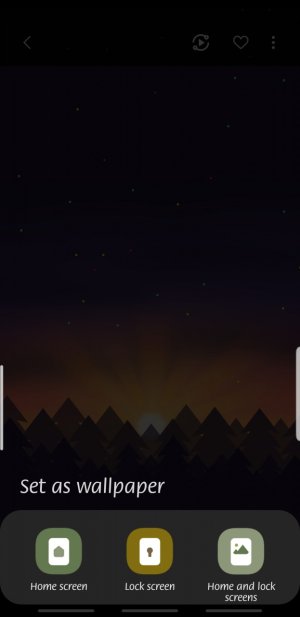
You can now barely see the wallpaper I want to change to. This just started happening today. I always was able to view the wallpaper without it being dark. No matter if I choose a light or dark wallpaper I can barely see it.
Yes I have night mode on and been using it since the Pie update. I am using Nova Launcher but I switched back to One UI and still get the same results. I thought I read somewhere in this forum somebody else had this issue but for the life of me I can't find it. Yes I have rebooted my phone. Any help would be appreciated. Thanks.
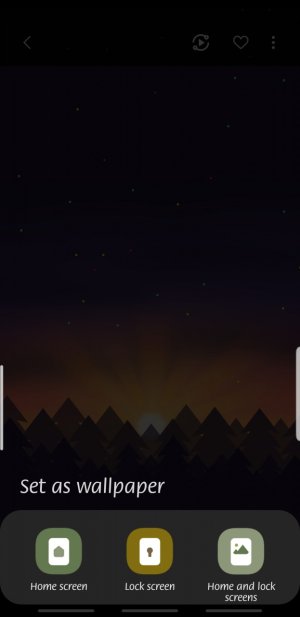
You can now barely see the wallpaper I want to change to. This just started happening today. I always was able to view the wallpaper without it being dark. No matter if I choose a light or dark wallpaper I can barely see it.
Yes I have night mode on and been using it since the Pie update. I am using Nova Launcher but I switched back to One UI and still get the same results. I thought I read somewhere in this forum somebody else had this issue but for the life of me I can't find it. Yes I have rebooted my phone. Any help would be appreciated. Thanks.


