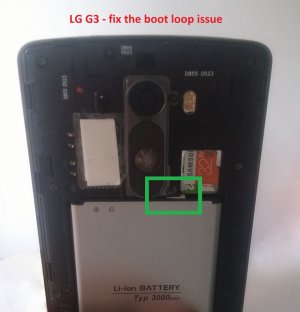Re: Sprint LG G3 stuck on boot "LG Life's Good" Screen
No need to apologize, you are awesome for helping me.
I actually already have Android SDK already installed from my previous rooting experience. I'm just not exactly sure what I need to install from that.
No need to apologize, you are awesome for helping me.
I actually already have Android SDK already installed from my previous rooting experience. I'm just not exactly sure what I need to install from that.