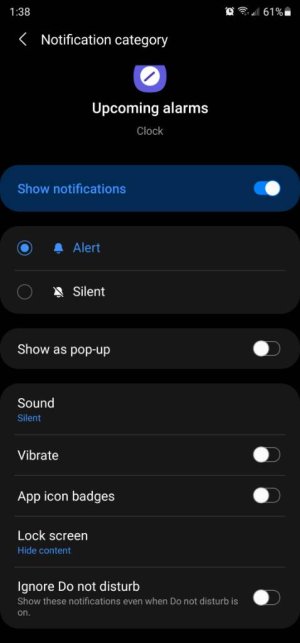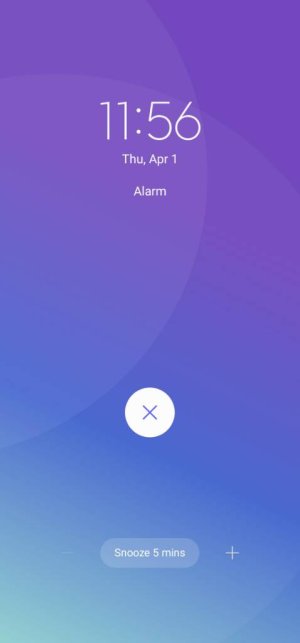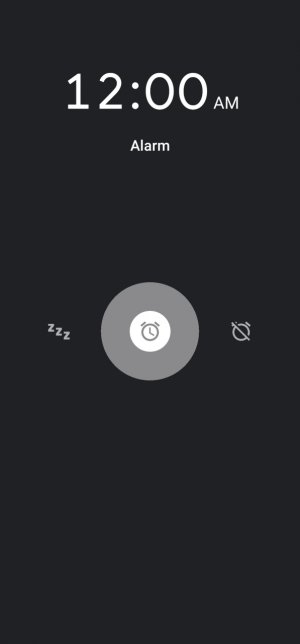After the Android 11 update on my Samsung Galaxy S10 (UI 3?), I get this big green notification on my lockscreen that says "Content Hidden" with a big X in the middle. It never shows anything useful.
If I hold down the X and move it, it goes to the unlock screen with the fingerprint. After unlocking, nothing special shows, just my last app, and the latest notifications in the shade.
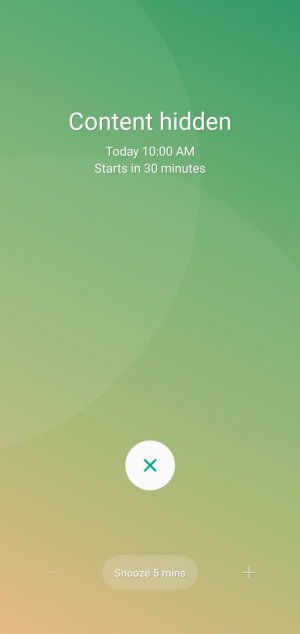
So... what is this, why did it suddenly start showing up, and how do I make it useful or shrink it or disable it so it's not taking up the whole screen at least?
If I hold down the X and move it, it goes to the unlock screen with the fingerprint. After unlocking, nothing special shows, just my last app, and the latest notifications in the shade.
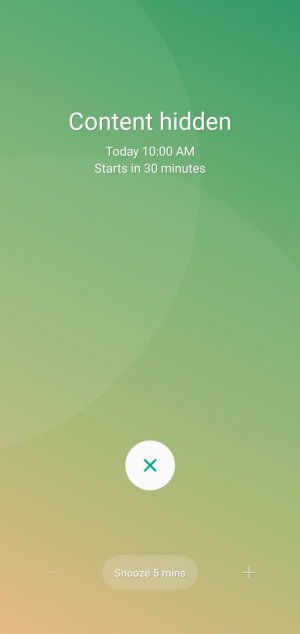
So... what is this, why did it suddenly start showing up, and how do I make it useful or shrink it or disable it so it's not taking up the whole screen at least?