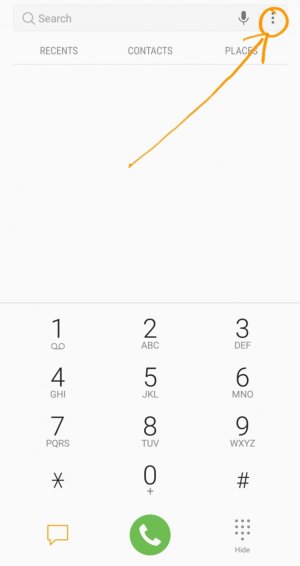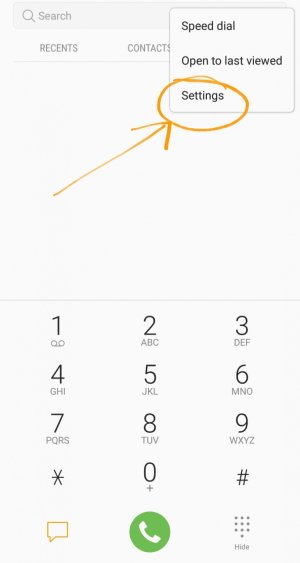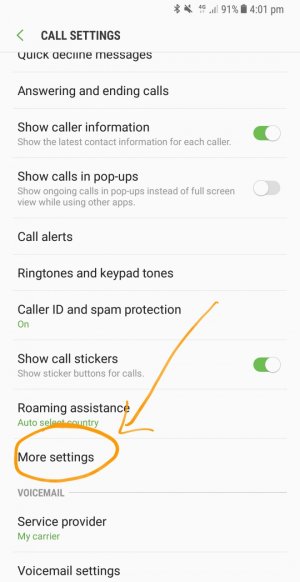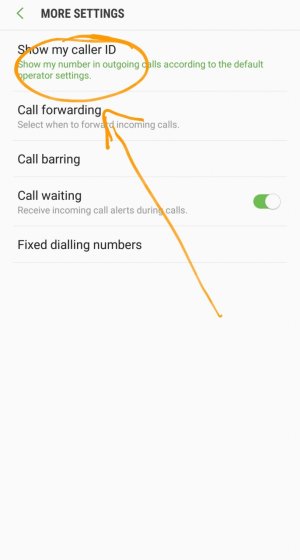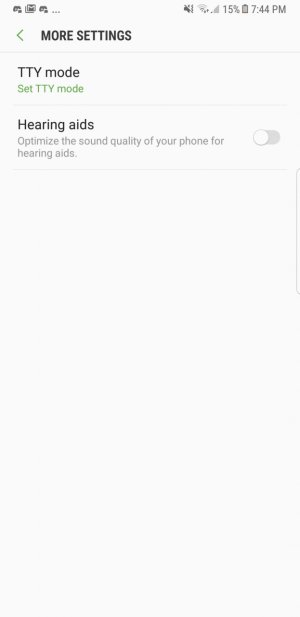A
Android Central Question
I wanted to hide my caller id to call someone, but when I did some google search to find out how to turn the caller ID off on my Galaxy Note 8, it told me to go to phone > three dots at the top > more settings > no caller id. But the thing was that on my phone under more settings, I only found the two options for TTY mode and Hearing Aids. I didn't find the option to turn off my caller id there. Did Galaxy get rid of that option or does anyone know how to do it on Galacy note 8? I also tried putting #31 # before the number I was calling.