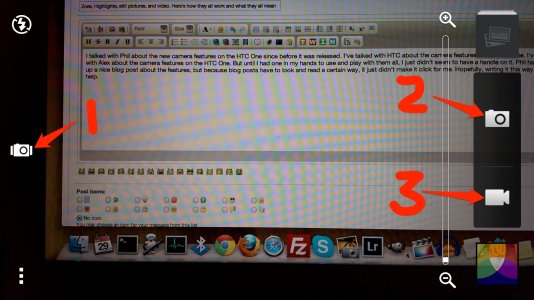I talked with Phil about the new camera features on the HTC One since before it was released. I've talked with HTC about the camera features on the HTC One. I've talked with Alex about the camera features on the HTC One. But until I had one in my hands to use and play with them all, I just didn't seem to have a handle on it. Phil has made up a nice blog post about the features, but because blog posts have to look and read a certain way, it just didn't make it click for me. Hopefully, writing it this way can help.
In the picture below:
Button 1 is the Zoe button
Button 2 is the still picture button
Button 3 is the video button
To take a still picture: tap the screen where you want the camera to focus and meter the light for automatic mode. Press button 2 to take the picture.
To take a regular video: tap the screen where you want the initial focus point to be, then tap button 3 to start recording. Tap button 3 again to stop recording.
To take a Zoe: Tap button 1 to turn on Zoe mode. Tap the screen where you want the initial focus/meter point to be. Tap button 2 to start the 3 second capture.
Normal pictures and video can be shared just like they can on any other smartphone.
Zoes can only be shared via HTC's site. You can look at them on your own phone, but you can;t share them to Facebook or Twitter. They are a series of stil .jpg files with metadata that plays them like an animation. We're looking at where to find the metadata so we can see about sharing zoe's with other folks who have an HTC One.
Zoes will only stay posted on HTC's site for 180 days. You can re-upload them again, though.
HTC's Zoe share site works perfectly on a computer, iOS device, and Android phones and tablets.
Highlights
If you open your gallery and switch to event view, at the top of each folder you'll see a highlight video. It's created automatically from the still pictures and Zoes you've taken that are grouped for that event. This is done automatically.
To share a highlight: Click the three dots in the upper right and save it. It will be put in your Gallery and on your device storage in a folder named highlight videos.
To change the name of a highlight video: Change the name of the event folder
To add pictures to a highlight move them into the event folder.
To add Zoes, long press the event folder with the Zoe you want to include, then select Merge to
To change the pictures and Zoes used in your highlight: tap the three dot menu and choose "select content"
To change the theme fo a highlight tap the icon with the music note in the bottom right of the player window.
To shuffle everything, press the shuffle icon on the botton right (second icon from the right side).
Take lots of them. Share them everywhere.
Fire away with questions!
In the picture below:
Button 1 is the Zoe button
Button 2 is the still picture button
Button 3 is the video button
To take a still picture: tap the screen where you want the camera to focus and meter the light for automatic mode. Press button 2 to take the picture.
To take a regular video: tap the screen where you want the initial focus point to be, then tap button 3 to start recording. Tap button 3 again to stop recording.
To take a Zoe: Tap button 1 to turn on Zoe mode. Tap the screen where you want the initial focus/meter point to be. Tap button 2 to start the 3 second capture.
Normal pictures and video can be shared just like they can on any other smartphone.
Zoes can only be shared via HTC's site. You can look at them on your own phone, but you can;t share them to Facebook or Twitter. They are a series of stil .jpg files with metadata that plays them like an animation. We're looking at where to find the metadata so we can see about sharing zoe's with other folks who have an HTC One.
Zoes will only stay posted on HTC's site for 180 days. You can re-upload them again, though.
HTC's Zoe share site works perfectly on a computer, iOS device, and Android phones and tablets.
Highlights
If you open your gallery and switch to event view, at the top of each folder you'll see a highlight video. It's created automatically from the still pictures and Zoes you've taken that are grouped for that event. This is done automatically.
To share a highlight: Click the three dots in the upper right and save it. It will be put in your Gallery and on your device storage in a folder named highlight videos.
To change the name of a highlight video: Change the name of the event folder
To add pictures to a highlight move them into the event folder.
To add Zoes, long press the event folder with the Zoe you want to include, then select Merge to
To change the pictures and Zoes used in your highlight: tap the three dot menu and choose "select content"
To change the theme fo a highlight tap the icon with the music note in the bottom right of the player window.
To shuffle everything, press the shuffle icon on the botton right (second icon from the right side).
Take lots of them. Share them everywhere.
Fire away with questions!