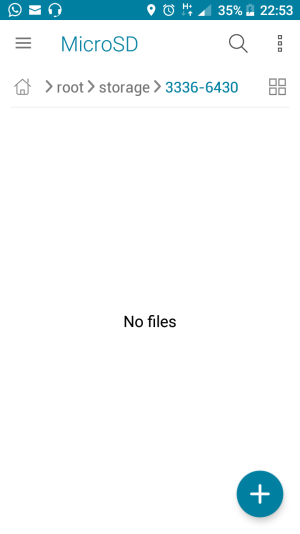I have a Nokia 3 updated to Android Oreo (8.0.0), and have experienced some issues with the SD card. I had been using an SD card as internal storage, but as it was an old card and would occasionally cause issues, I decided to replace it. I got a 128gb card and formatted that as portable instead.
Since then, though, a lot of apps can't access it. Audible doesn't provide an option to save books to the SD as it has before, VLC doesn't see any of the media files, and same with some other music apps. File managers other than 'Files' can't browse it either. The Google Play Music app is the only one that seems to work.
Anyone know what's causing the issue and how to resolve it?
Since then, though, a lot of apps can't access it. Audible doesn't provide an option to save books to the SD as it has before, VLC doesn't see any of the media files, and same with some other music apps. File managers other than 'Files' can't browse it either. The Google Play Music app is the only one that seems to work.
Anyone know what's causing the issue and how to resolve it?