Dress Up Your Phone or Tablet with Digital Clock Widget & Tools
Digital Clock Widget & Tools offers more than a dozen pre-made LED styled digital clock themes; from mocks of traditional digital alarm clocks, to modern designs to even a Flappy Bird thematic. Widgets can include; date, day of week, and time (some include seconds). You add a widget by browsing to your Widgets tab of the app drawer and drag & drop it onto a free area of your home screen. Once that happens the widget options will display for more customization (or tap the time to invoke).
From there you can pick from various themes. Next you can toggle between 12 or 24 hours formats. There is a feature call Smart Tools Bar which is a row of the three most commonly used apps plus a batch app uninstaller feature represented by a trash can icon. You have limited configuration of this by tapping on them from the widget options screen. I wish there was a function to pick from your entire list of apps versus the few the app recommends. Then there is a Smart Notification Bar feature which basically allows you to place the Smart Tools Bar in the notifications window atop. Swiping from the left reveals the left navigation window of recent clock themes and swiping right reveals a hidden menu of other apps recommended for download.

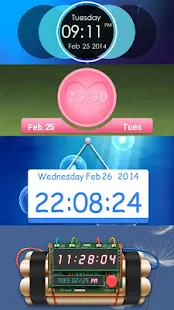

Download and try it now
https://play.google.com/store/apps/details?id=com.leddigitalclockwidget
Digital Clock Widget & Tools offers more than a dozen pre-made LED styled digital clock themes; from mocks of traditional digital alarm clocks, to modern designs to even a Flappy Bird thematic. Widgets can include; date, day of week, and time (some include seconds). You add a widget by browsing to your Widgets tab of the app drawer and drag & drop it onto a free area of your home screen. Once that happens the widget options will display for more customization (or tap the time to invoke).
From there you can pick from various themes. Next you can toggle between 12 or 24 hours formats. There is a feature call Smart Tools Bar which is a row of the three most commonly used apps plus a batch app uninstaller feature represented by a trash can icon. You have limited configuration of this by tapping on them from the widget options screen. I wish there was a function to pick from your entire list of apps versus the few the app recommends. Then there is a Smart Notification Bar feature which basically allows you to place the Smart Tools Bar in the notifications window atop. Swiping from the left reveals the left navigation window of recent clock themes and swiping right reveals a hidden menu of other apps recommended for download.
Download and try it now
https://play.google.com/store/apps/details?id=com.leddigitalclockwidget


