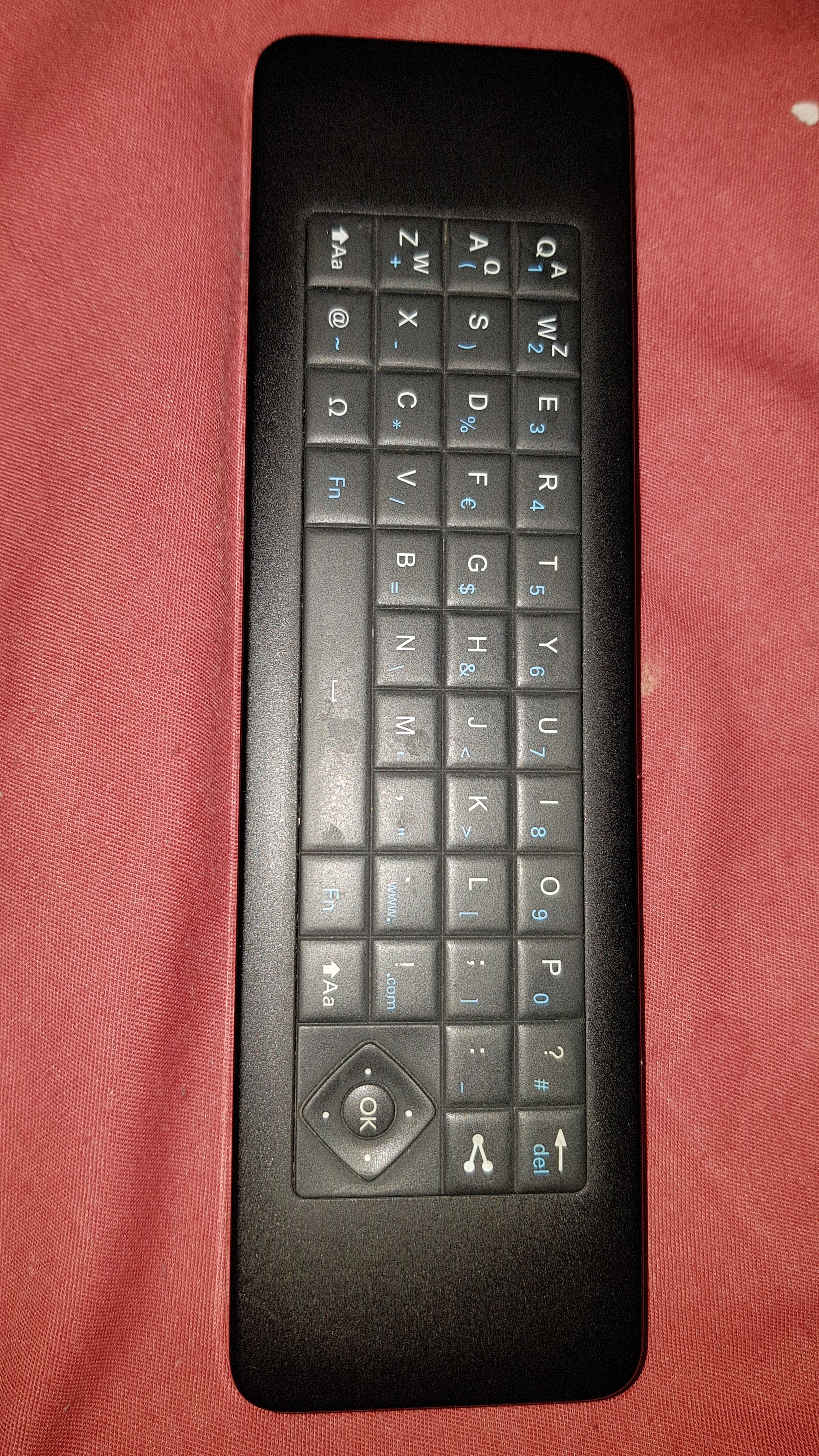Hi everyone. 
I love this forum and use it a lot for all my Android Phone questions but I can't see any sections of the forum for Android TV's.
So first off, can I get help with Android TV's here? If not... please can you recommend a forum where I can?
Secondly, if I can get TV help here..... My Android TV is a 2017 Philips 55PUS7181/12. Android version: 7.1.2 Security Patch Level: 5th March 2018.
When I try and turn on the WiFi and/or Bluetooth connections all that happens is that I get the spinning circle (loading/please wait animation) which stays on screen for a about a minute (normally only a second) and then disappears and the WiFi/Bluetooth is still off. The TV obviously tries to turn it on but fails.
I've had the TV for 19 months and have never had any problems with it until now. I have reset the TV back to factory defaults and have the latest software update installed.
I am in communication with Philips TV Support via email but it's taking a very long time. The TV is still covered by the manufacturers 24 month warranty. I can only see two reasons for the problem, the WiFi/Bluetooth adaptor has either got corrupted drivers or has totally failed. That being said, I think it's going to have to be replaced by Philips..... eventually.
So before I go the full distance with Philips I'm wondering if any of you here have experience with Android TV's and if there's a way of manually uninstalling/reinstalling the WiFi/Bluetooth cards soft/firmware? Or if anyone knows more than just the usual troubleshooting methods? Or ideally.... if someone knows how to solve the problem right now.

Any help will be greatly appreciated.
Many thanks.
I love this forum and use it a lot for all my Android Phone questions but I can't see any sections of the forum for Android TV's.
So first off, can I get help with Android TV's here? If not... please can you recommend a forum where I can?
Secondly, if I can get TV help here..... My Android TV is a 2017 Philips 55PUS7181/12. Android version: 7.1.2 Security Patch Level: 5th March 2018.
When I try and turn on the WiFi and/or Bluetooth connections all that happens is that I get the spinning circle (loading/please wait animation) which stays on screen for a about a minute (normally only a second) and then disappears and the WiFi/Bluetooth is still off. The TV obviously tries to turn it on but fails.
I've had the TV for 19 months and have never had any problems with it until now. I have reset the TV back to factory defaults and have the latest software update installed.
I am in communication with Philips TV Support via email but it's taking a very long time. The TV is still covered by the manufacturers 24 month warranty. I can only see two reasons for the problem, the WiFi/Bluetooth adaptor has either got corrupted drivers or has totally failed. That being said, I think it's going to have to be replaced by Philips..... eventually.
So before I go the full distance with Philips I'm wondering if any of you here have experience with Android TV's and if there's a way of manually uninstalling/reinstalling the WiFi/Bluetooth cards soft/firmware? Or if anyone knows more than just the usual troubleshooting methods? Or ideally.... if someone knows how to solve the problem right now.
Any help will be greatly appreciated.
Many thanks.