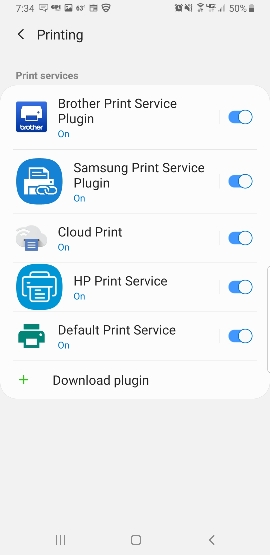Hi All and thanks in advance. I have a Samsung S8+ with the latest Verizon updates. The default print service lists my HP printer 3 times. Two are dimmed and say not ready. The third one works fine on my phone. I also have a Brother printer listed and it works fine. One of the dimmed printers is the default printer. How do I remove the two nonworking ones and set the working one as default or set the Brother printer as the default when I use the printer service? I have uninstalled the HP print service plugin and HP smart, restarted phone, and reinstalled both. Thanks, Mark
Android Default Print Service - Printers Listed Multiple Times
- Thread starter BarbarianCBX
- Start date
You are using an out of date browser. It may not display this or other websites correctly.
You should upgrade or use an alternative browser.
You should upgrade or use an alternative browser.
Are these multifunction printers? If so, some of the duplicate listings might represent scanner or fax functions.
It is a multifunction printer. How would I change the default printer?Are these multifunction printers? If so, some of the duplicate listings might represent scanner or fax functions.
Have you already tried shutting off the printers completely, then powering them on again and allowing them to reconnect to the wi-fi network?
Last edited:
Yes, several times.Have you already tried shutting of the printers completely, then powering them on again and allowing them to reconnect to the wi-fi network?
Ok, go to Settings>Apps, tap Menu>Show System, select Default Print Service, and clear the app cache/data there.
I thought that might work. But, well, no luck.Ok, go to Settings>Apps, tap Menu>Show System, select Default Print Service, and clear the app cache/data there.
I get this. When I click the 3 dots, it says add printer.On the Samsung printer would be system settings >connection >more connection >printer
Tap in space of that printer there for more options and that printer settings View attachment 320170
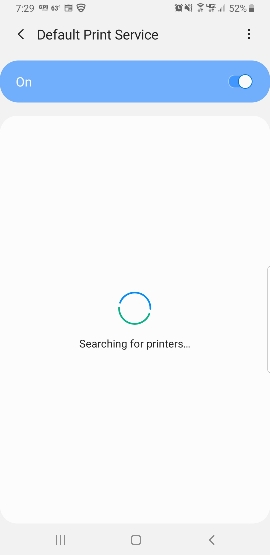
You could always try uninstalling all of those 3rd party print services (if possible), and just leave Google's Cloud Print.
Yes, I did that. The Samsung I tapped gave an option to add printer. It said printer not supported. When I tapped the default print service, I got the screen shown above with the rotating circle that never stops. I tried to add printer and it never finds the printer. But, again the printer shows when I use the default printer service, along with that same printer listed two more times dimmed.Tap in circle of my screen shot to get more options then 3 dots View attachment 320172
I can print. It's just a little annoying having to always tap on printer list to get off the dimmed default printer and tap the printer that's not dimmed. If I could set the right printer as the default, I'd be happy. Thanks all for your help.
Yeah can see it being annoying, I haven't really used it , just trying point you to some settings to check .your welcome!Yes, I did that. The Samsung I tapped gave an option to add printer. It said printer not supported. When I tapped the default print service, I got the screen shown above with the rotating circle that never stops. I tried to add printer and it never finds the printer. But, again the printer shows when I use the default printer service, along with that same printer listed two more times dimmed.
I can print. It's just a little annoying having to always tap on printer list to get off the dimmed default printer and tap the printer that's not dimmed. If I could set the right printer as the default, I'd be happy. Thanks all for your help.
Similar threads
- Replies
- 3
- Views
- 1K
- Replies
- 17
- Views
- 4K
- Replies
- 7
- Views
- 3K
A
- Replies
- 2
- Views
- 569
Members online
Total: 3,721 (members: 9, guests: 3,712)
Trending Posts
-
[Chatter] "Where everybody knows your name ..."
- Started by zero neck
- Replies: 53K
-
-
-
S24 pictures... show us how they look!
- Started by Walter Wagenleithner
- Replies: 395
-
Forum statistics

Android Central is part of Future plc, an international media group and leading digital publisher. Visit our corporate site.
© Future Publishing Limited Quay House, The Ambury, Bath BA1 1UA. All rights reserved. England and Wales company registration number 2008885.