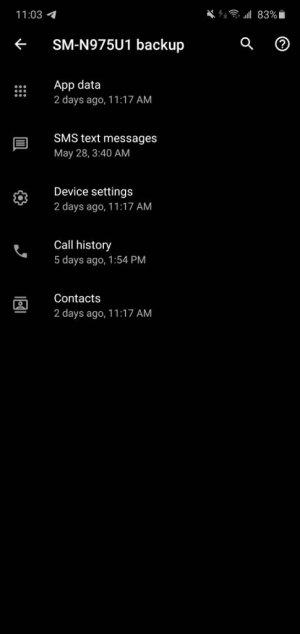A
Android Central Question
I have a Samsung Galaxy S9 running Android 9 on AT&T. I had backup set to use my Google/Gmail account.
I also use Google Android messages app for SMS and not the default Samsung messages app. This allows me to access messages on the web easily. I did a factory reset yesterday and was able to recover my contacts, photos etc. but the SMS did not restore.
I go to Google Drive Backups and can see my SMS messages there as a backup but they didn't restore automatically and I don't see any option in Settings to restore from there. What are my options? I have already restored the phone after reset so I can't use an app to first backup messages to some SD card or specific cloud.
I also use Google Android messages app for SMS and not the default Samsung messages app. This allows me to access messages on the web easily. I did a factory reset yesterday and was able to recover my contacts, photos etc. but the SMS did not restore.
I go to Google Drive Backups and can see my SMS messages there as a backup but they didn't restore automatically and I don't see any option in Settings to restore from there. What are my options? I have already restored the phone after reset so I can't use an app to first backup messages to some SD card or specific cloud.