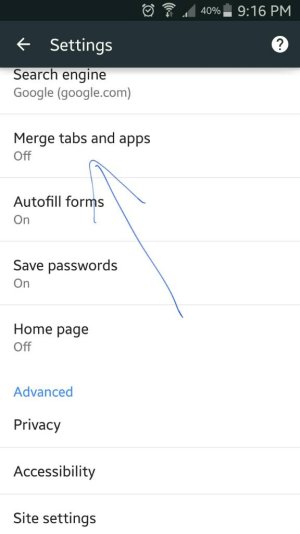A
AC Question
my note 4 wont let me close tabs just add on default int browser
ive deleted all form data and cookies etc. and these tabs stay up. ive pressed on the "-" but all that does is tell me to press "+" to add a tab.. when i do that it just takes me to the page i was just on.. im getting extremly frustrated. help please
ive deleted all form data and cookies etc. and these tabs stay up. ive pressed on the "-" but all that does is tell me to press "+" to add a tab.. when i do that it just takes me to the page i was just on.. im getting extremly frustrated. help please