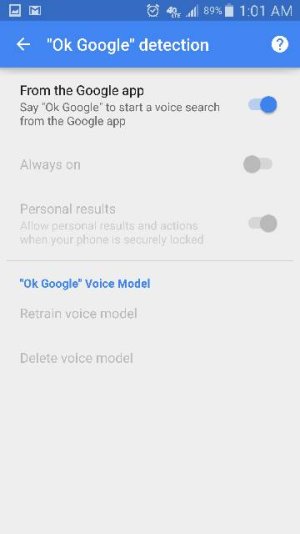- Mar 26, 2015
- 6
- 0
- 0
Ever since the update to lollipop last night, I haven't been able to get my "ok google" to be "Always On" the option is greyed out.
I've tried activating svoice, restarting, deactivating svoive, restarting, uninstalling any apps to have anything to do with notification.
I've made sure that my google voice is in the advanced mode. US English is selected. I'm not sure what else to try.
I have found a workaround with s voice and just activating that and then opening Google from that, if I want to do it hands free like I used to be able to, but I would like to be able to just reactivate my "ok Google" at any time again.
does anybody have any ideas on what I need to do to get it to activate again?
If I restart my phone, and open it immediately I can select it, but then in a few minutes greys itself out and turns itself off, so I feel like there could be some app conflict but I don't know what one.

Thank you.
-At&t Note 4, Running 5.0.1
I've tried activating svoice, restarting, deactivating svoive, restarting, uninstalling any apps to have anything to do with notification.
I've made sure that my google voice is in the advanced mode. US English is selected. I'm not sure what else to try.
I have found a workaround with s voice and just activating that and then opening Google from that, if I want to do it hands free like I used to be able to, but I would like to be able to just reactivate my "ok Google" at any time again.
does anybody have any ideas on what I need to do to get it to activate again?
If I restart my phone, and open it immediately I can select it, but then in a few minutes greys itself out and turns itself off, so I feel like there could be some app conflict but I don't know what one.
Thank you.
-At&t Note 4, Running 5.0.1