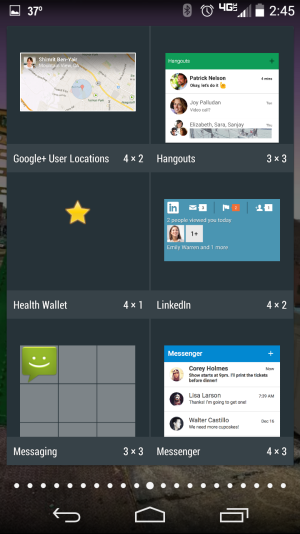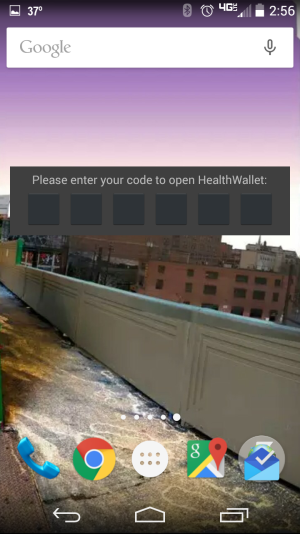A
AC Question
I have a widget that is called Health wallet when I place it on my home screen all of wants to know is my password for my health wallet. I can't find what app this is linked to so I don't know how to get rid of it. I think it may be some sort of malwaer.