A
AC Question
Whenever I am making a phone call the screen minimizes it into a small box, I don't need this function all the time, how do I turn it off?
So you're using it like a normal phone, held up against your ear? In that case, the screen should be automatically turning off due to the proximity sensor (so that your face doesn't press any onscreen buttons). Are you saying that when you take the phone away from your ear, you're seeing the homescreen, with the Phone/Dialer screen minimized, rather than the Dialer keypad maximized on the screen? (Sorry, at first I thought you were saying that the homescreen was getting minimized during a call.)
Hi welcome to AC!I also have the same issue ...this makes me uncomfortable..when i want to disconnect the call i cant find call end red color button and the call screen on the phone display..and i can see call is active on the notification bar in green color..and i have to drag the notification bar down and find call app and end the call....could anyone tell me what is this issue and how to fix it
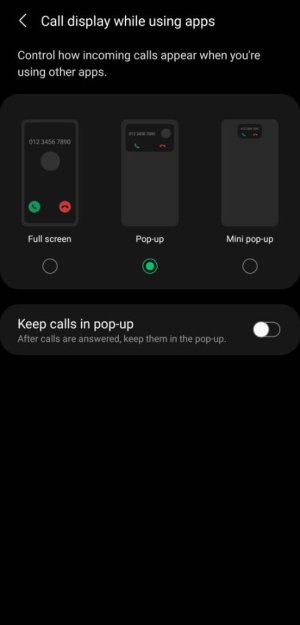
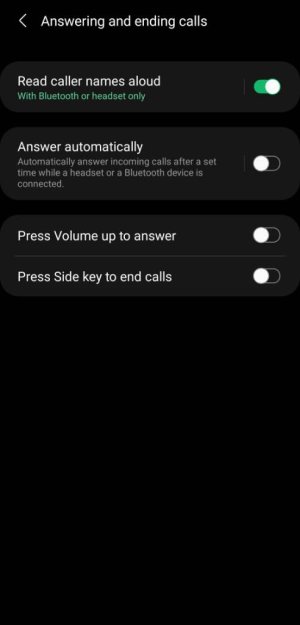
Yes i have these settings like this..but my issue is during the call i see only homescreen...and i can see call is on the notification bar in green color..my phone is samsung M02s

