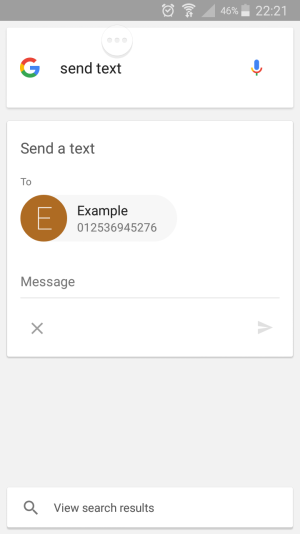A
AC Question
When I use Google Now normally and say 'Send a text to ........' my phone then asks me what the message should be. However, I really want to use this function whikst driving. I have a Samsung S5 mini and have taken the steps to replace Samsung S-Voice with Google Now, including installing the BT GNow app. Whilst all other commands seem to work, and the phone is happy to talk to me, when I ask it to send a text it starts to perform this action by opening up the SMS screen with the recipient in the right place but it now fails to ask me what the message is and the car hands free cuts out as if it thinks the order is over. If I reconnect to the voice software by pressing the button on my steering wheel it exits this screen ready for fresh instructions. It did once take text messages properly but I was having issues getting it to go to Google Now as standard and by the time I figured out how to make this happen it developed the issue with sending texts.
Can anyone advise?
Can anyone advise?