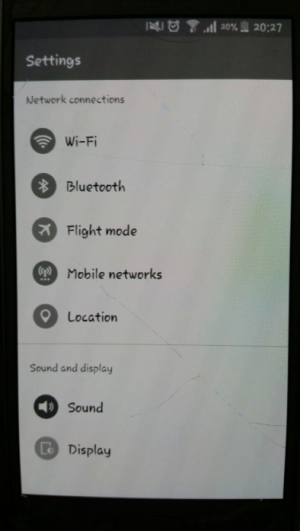A
AC Question
So i recently had super low battery left on my phone and attempted to switch to the Ultra power saving mode. Somewhere between switching, my battery went flat and i had to go back to charge it.
When i switched it back on, my home and apps all seem to be appearing like they should, with exception of some widgets and apps, that are either black or not responding.
The settings however, only showed the bare minimum like how you would see it in the UPSM mode. There is also no way for me to disable the UPSM mode when i swipe down and it just shows me the date and time and NO OPTIONS.
I'm really trying to avoid the factory reset method because i have data in there that are quite important. If there is a way to beat the system and let me disable without doing much damage, that'd be great.
When i switched it back on, my home and apps all seem to be appearing like they should, with exception of some widgets and apps, that are either black or not responding.
The settings however, only showed the bare minimum like how you would see it in the UPSM mode. There is also no way for me to disable the UPSM mode when i swipe down and it just shows me the date and time and NO OPTIONS.
I'm really trying to avoid the factory reset method because i have data in there that are quite important. If there is a way to beat the system and let me disable without doing much damage, that'd be great.