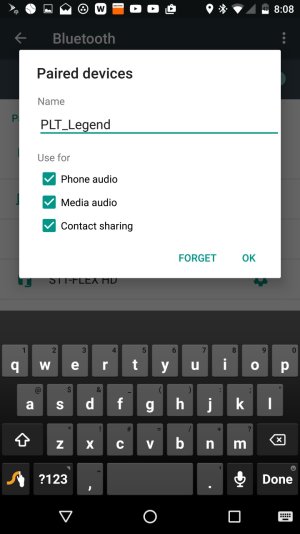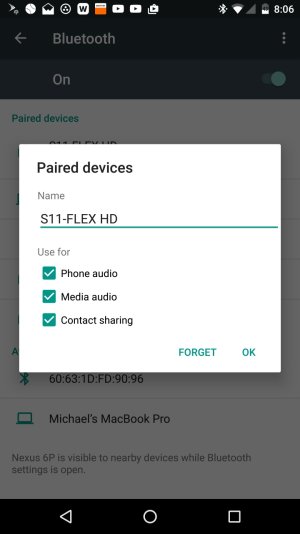A
AC Question
I had previously been told that you could go to the bluetooth profile for connected devices and select media audio and/or phone audio for each device. However, I went into a Verizon store to check out a Galaxy S7 and connected by bluetooth device to it. I made a phone call to my regular phone and then opened Google Maps. When I started to get directions, the map audio came through the bluetooth, which is what I want to avoid. When my bluetooth was connected, the only option it showed was phone audio and there was no option to turn off media audio.
Any way to fix this? I'm planning to jump from iOS to Android but the ability to select phone audio only for bluetooth devices is the main reason for that.
Any way to fix this? I'm planning to jump from iOS to Android but the ability to select phone audio only for bluetooth devices is the main reason for that.