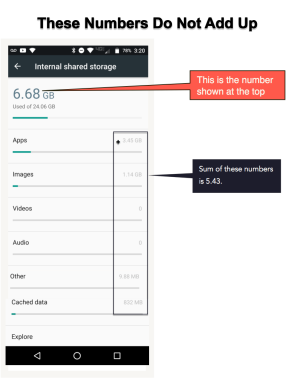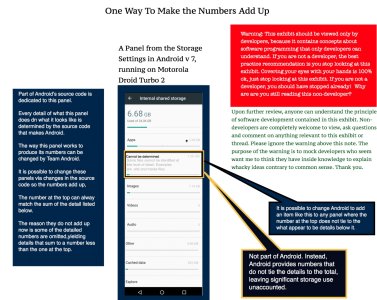- Sep 12, 2017
- 5
- 0
- 0
Background: I just read 50 threads in this forum, all asking the same question. I could find no solution in any of them. Part 1 of my question is the same question.
Part 1 - How can I fix the storage report on my phone so that it reports correct information? The storage report (Settings->Storage) says
Internal Shared Storage
6.65 GB is used of 24.06 GB.
The problem is the details provided for how that storage is used do not add up to 6.65 GB. They add up to a number that is 30% smaller. That number is 4.60 GB.
How can I correct this problem?
Part 2 of my question:
Can you verify that this is a bug that only Team Android has the access privileges to fix?
My android is a droid turbo 2.
Part 1 - How can I fix the storage report on my phone so that it reports correct information? The storage report (Settings->Storage) says
Internal Shared Storage
6.65 GB is used of 24.06 GB.
The problem is the details provided for how that storage is used do not add up to 6.65 GB. They add up to a number that is 30% smaller. That number is 4.60 GB.
How can I correct this problem?
Part 2 of my question:
Can you verify that this is a bug that only Team Android has the access privileges to fix?
My android is a droid turbo 2.