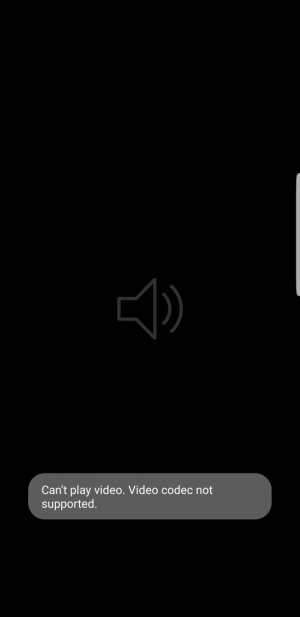A
Android Central Question
Hello,
I am currently using the Samsung Galaxy S8, and when importing a video that I created to the gallery (With the sole purpose of sharing it elsewhere, such as Instagram) it refuses to play, with the statement: 'Can't play video. Video codec not supported'.
Any way around this? Has anyone found a fix?
I only need videos in my gallery to play so that I can share them onto other platforms, so apps such as 'VLC' won't help (Unless of course you can share from them)
Thanks, hope there is a fix out there!
I am currently using the Samsung Galaxy S8, and when importing a video that I created to the gallery (With the sole purpose of sharing it elsewhere, such as Instagram) it refuses to play, with the statement: 'Can't play video. Video codec not supported'.
Any way around this? Has anyone found a fix?
I only need videos in my gallery to play so that I can share them onto other platforms, so apps such as 'VLC' won't help (Unless of course you can share from them)
Thanks, hope there is a fix out there!