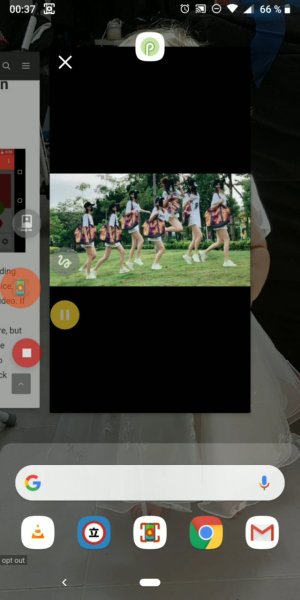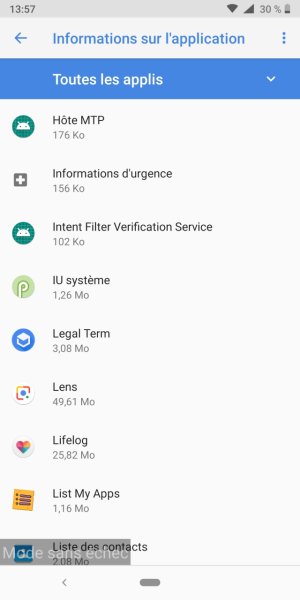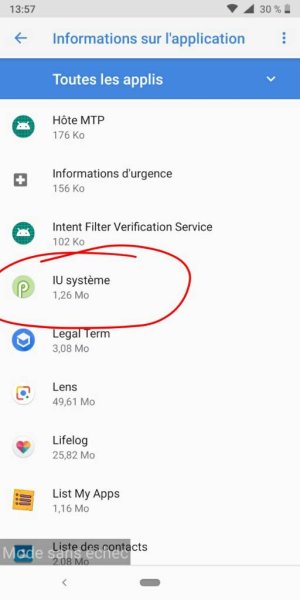- Mar 10, 2011
- 38
- 0
- 0
My wife and I are both having a lot of full screen pop-up ads on our phones. She is using a Samsung Galaxy S8+, an I am on a Pixel 2 XL, so its not a specific device or manufacturer problem.
There is no consistent way these are popping up, doesn't seem to be app specific. We can be typing along, and an ad comes on that takes up the whole screen. Sometimes when we go to unblock the phone, a full screen ad pops up, this is happening before we even have a chance to launch any apps. Truly annoying.
I have done many searches, and nothing I have tried is working. I have gone in and turned off Google advertising and opted out of everything I could. Most of what I have read says its a waste of time to system wipe, so I haven't gone that far yet, and would like to avoid that if possible.
Any help is greatly appreciated.
There is no consistent way these are popping up, doesn't seem to be app specific. We can be typing along, and an ad comes on that takes up the whole screen. Sometimes when we go to unblock the phone, a full screen ad pops up, this is happening before we even have a chance to launch any apps. Truly annoying.
I have done many searches, and nothing I have tried is working. I have gone in and turned off Google advertising and opted out of everything I could. Most of what I have read says its a waste of time to system wipe, so I haven't gone that far yet, and would like to avoid that if possible.
Any help is greatly appreciated.