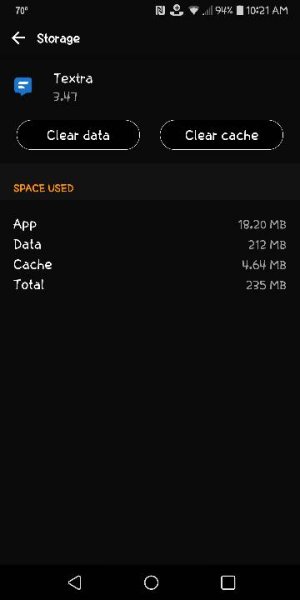A
Android Central Question
I've already resynced the app. It reduced it to about 100 mgb. Then about 3 weeks later or lest it's back up again. The resyncing only appears to reduce the storage temporarily until everything is synced again.
If i delete the message in the stock message app will i lose ti in textra? or any suggesting? I need the messages. profession of Law and we keep client interactions.
If i delete the message in the stock message app will i lose ti in textra? or any suggesting? I need the messages. profession of Law and we keep client interactions.