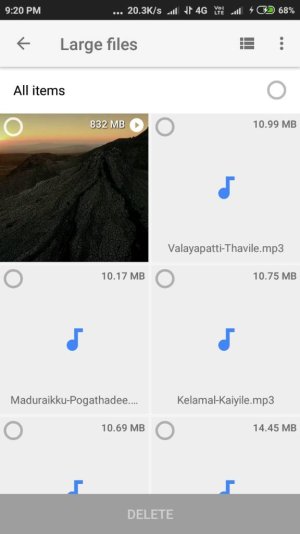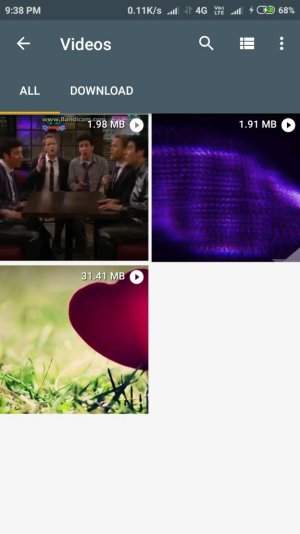- Oct 30, 2018
- 1
- 0
- 0
I've downloaded a 830mb video file along with other files from utorrent.
I can find every file other than that particular 830 mb file by any file explorer.
That file doesn't show up in any apps
Google files go
Mx player
Vlc player
Stock file manager
But it occupies the space in the internal storage.
While trying to clean up space I've found that file showing up in large files section of google files go.
But I can't access the file
Please someone help me find that file

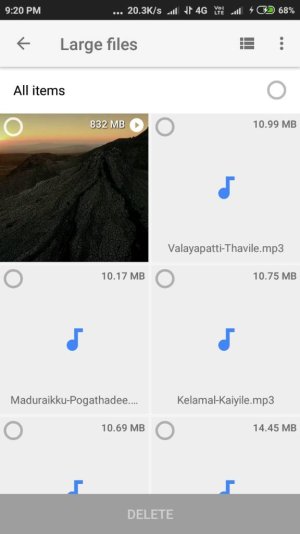
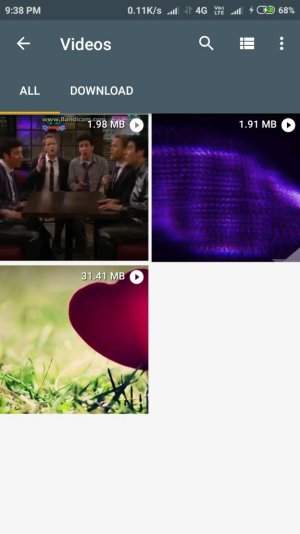
I can find every file other than that particular 830 mb file by any file explorer.
That file doesn't show up in any apps
Google files go
Mx player
Vlc player
Stock file manager
But it occupies the space in the internal storage.
While trying to clean up space I've found that file showing up in large files section of google files go.
But I can't access the file

Please someone help me find that file