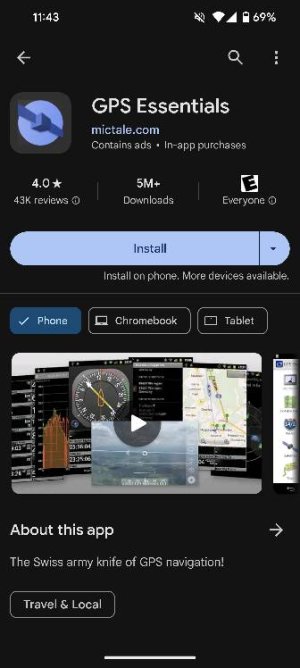Upgraded Galaxy S9+ to Galaxy 24+. Smart Switch used. All copied Ringtone and Notification files now show up as "file type not supported by this app". All wma, ogg, etc files show associated with "GPS Essentials" app, now and on BOTH phones, The S9+ operated correctly before the swap. I had an old Galaxy S4, downloaded the Ringtone and Notification files to the PC - all worked normally on PC. Uploaded to S24+ using Windows explorer, and tried to access them. All show linked to "GPS Essentials" app and of course unsupported file error. Note hat the S4 did NOT have "GPS Essentials" installed and played normally using Windows media player on the PC.
Exact error: "GPS Essentials This is not a valid file or URL. The resource is either corrupt or has an unsupported format. If it s a KML or GPX file, ensure that is starts with a valid XML declaration." Another variant: "GPS Essentials Imports data from local files or web resources. Enter the link, paste it from the clipboard or pick a file from your SD card". Note that the GS9+ had an SD card but the G24+ only has built in storage.
Another thread suggested adding new folders to S24+ internal storage (sdcard0\media\notification and sdcard0\ringtones) and uploading clean S4 files there. No help- same errors.
Any help? BTW, the store employee did the file transfers with Smart Switch app, so I didn't see what she did.
Exact error: "GPS Essentials This is not a valid file or URL. The resource is either corrupt or has an unsupported format. If it s a KML or GPX file, ensure that is starts with a valid XML declaration." Another variant: "GPS Essentials Imports data from local files or web resources. Enter the link, paste it from the clipboard or pick a file from your SD card". Note that the GS9+ had an SD card but the G24+ only has built in storage.
Another thread suggested adding new folders to S24+ internal storage (sdcard0\media\notification and sdcard0\ringtones) and uploading clean S4 files there. No help- same errors.
Any help? BTW, the store employee did the file transfers with Smart Switch app, so I didn't see what she did.