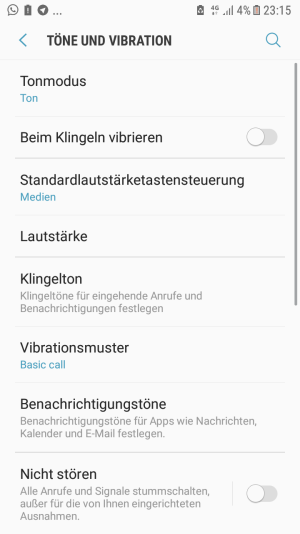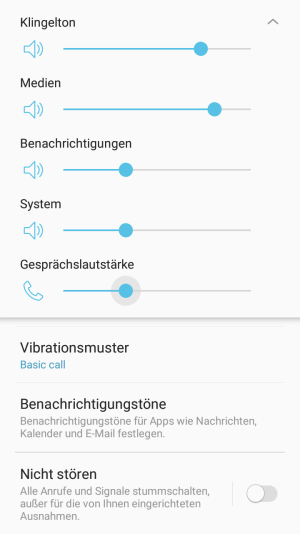A
Android Central Question
I have a Samsung Galaxy J5 and the problem described in the title. This means that I can only change the media's volume by unlocking the phone and manually using the arrow to move the slider on the media line. It's not possible with the side buttons. This happens even though Spotify is open and even though I made media volume the standard to change with the side buttons in the settings. Of course listening to music, this is very exhausting. The same counts for the ringer volume (only manually changeable), but I do not need it that often.
Meanwhile, I know that it is caused by a third-party app, because in safe mode everything works normally.
Does anyone know which (kind of) app / s can cause this? (I do not have Snapchat)
Meanwhile, I know that it is caused by a third-party app, because in safe mode everything works normally.
Does anyone know which (kind of) app / s can cause this? (I do not have Snapchat)