A
Android Central Question
With Nova, it was easy to backup and it was part of the launcher. I want to backup the One UI Launcher using the US version of Samsung Galaxy S9+.
How to back it up?
How to back it up?
Hi , if you can register a account here , me or other members be happy to assist.With Nova, it was easy to backup and it was part of the launcher. I want to backup the One UI Launcher using the US version of Samsung Galaxy S9+.
How to back it up?
It's in smartswitchThanks for the reply. I looked at a backup in SmartSwitch and the only thing I found which was close was HomeScreen that end up to be an exml file. What I wanted to do was have a backup of my screens like I would be able to get with Nova.
Any suggestions on how I would get the same thing as in Nova?
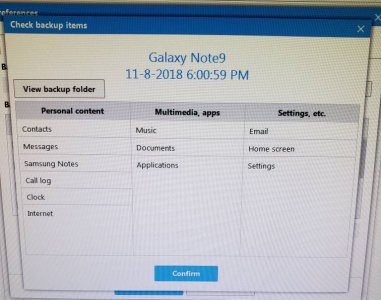
Hi, welcome!Just use Samsung cloud on S9+ to restore all screens. I figured it would never work - but it did! Pschyed! The home screens got wiped out by a weird crash. Phone just rebooted and came back with no home screens! If u are in the Samsung-verse, get samsung cloud and backups going right away.

No as you see my screen shot above was using my s9+ at the time , app data should be back up but don't recall.Thx! Google says switching to onedrive for photos etc but apps & settings stay in Samsung cloud (for now anyway).
I thought smart switch applies only to new phone case? Can I use smart seitch if my phone looses app settings?

