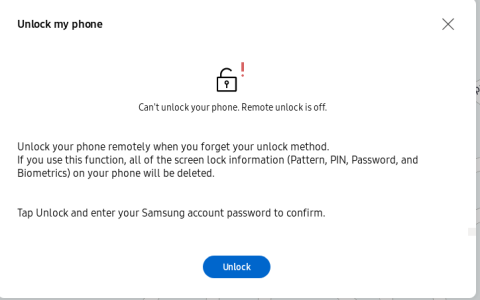A
Android Central Question
My phone was locked because of incorrect pattern. The only way I can see is to unlock my phone(Samsung j6 plus) is factory reset. I have backup my other data using Samsung account using web portal. Now I want to backup my secure folder data too. As I can not log into device, this has to be done using web portal. Is there any way I can backup secure folder data without logging to the device. Fortunately locked device has internet connection and I didn't enable remote unlocking feature in the device  . Please guide me to backup secure folder data or any unlocking method. Thank you.
. Please guide me to backup secure folder data or any unlocking method. Thank you.