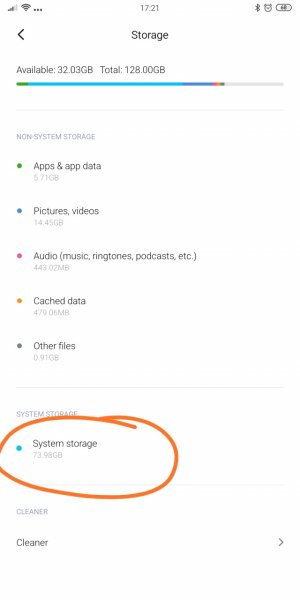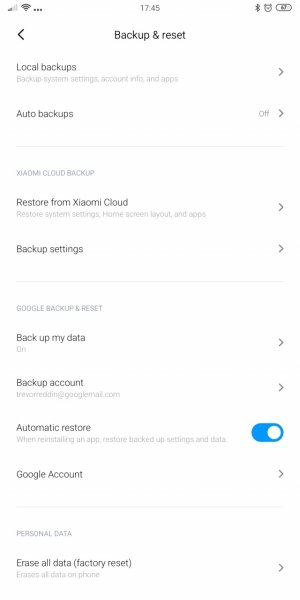A
Android Central Question
I have a 64gb internal storage, and an additional 128gb sd card that is formatted as internal storage. I recently flashed a newer version of the rom (a clean flash so wiped system, cache, dalvik etc) but now i have hardly any space as the systme storage is taking 73GB. i dont know how to get rid of it or access it, or delete stuff from it, the file manager jsut shows my pics and videos, and apps , there is nothign that should be taking this much space..