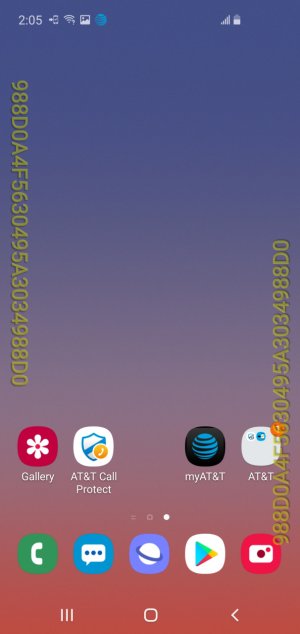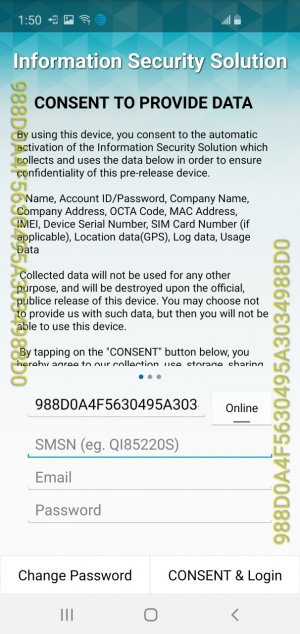A
Android Central Question
hello,
I have on my screen (left and right) some strange numbers. Also, an Information Security Solution screen pops-up ever couple of seconds. I did factory reset form both Settings and by pressing buttons, still have them. Why do I have this, how to eliminate them? Sorry, it seems I cannot attach screenshots.
Thank you,
Liviu
I have on my screen (left and right) some strange numbers. Also, an Information Security Solution screen pops-up ever couple of seconds. I did factory reset form both Settings and by pressing buttons, still have them. Why do I have this, how to eliminate them? Sorry, it seems I cannot attach screenshots.
Thank you,
Liviu